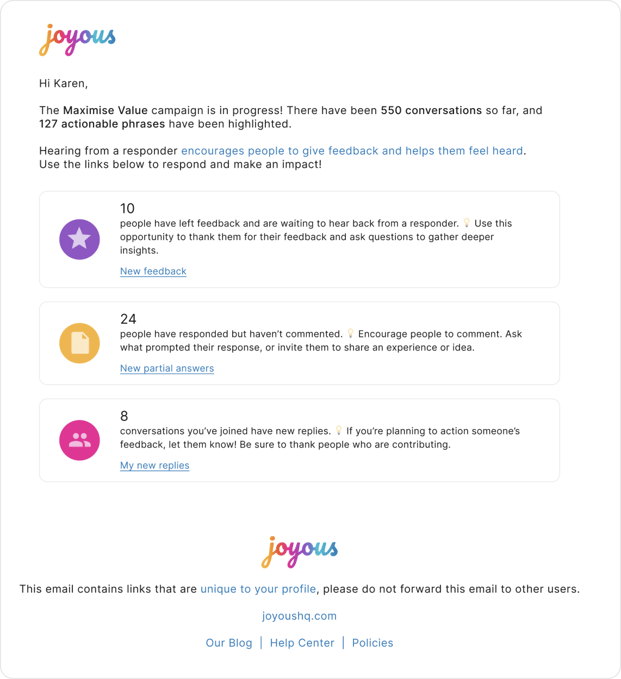Access the Live Feed from your conversation drawer, browser, or weekly summary email.
New users will receive a 'Getting Started with Joyous' email to log in for the first time. You will either log in with your Microsoft or Okta account or set up a password directly in Joyous. After setting a password, there are three ways you can access the Live Feed.
1. Access the Live Feed from your conversation drawer.
- Click or tap the three vertical lines in the top left corner of your conversations. A drawer will pop out.
- Click or tap 'Go to conversation feed'. This will take you to the Live Feed.

2. Access the Live Feed from your browser.
- To access your live feed you can go to: https://go.joyoushq.com
- We recommend you add this URL to your bookmarks.
3. Access the Live Feed from your weekly email summary.
- As a facilitator, you will receive a weekly email summary during a campaign. This will include the latest campaign activity and link you to the Live Feed with relevant conversation filters applied.
- Click any link to be taken to the related conversations in Joyous.