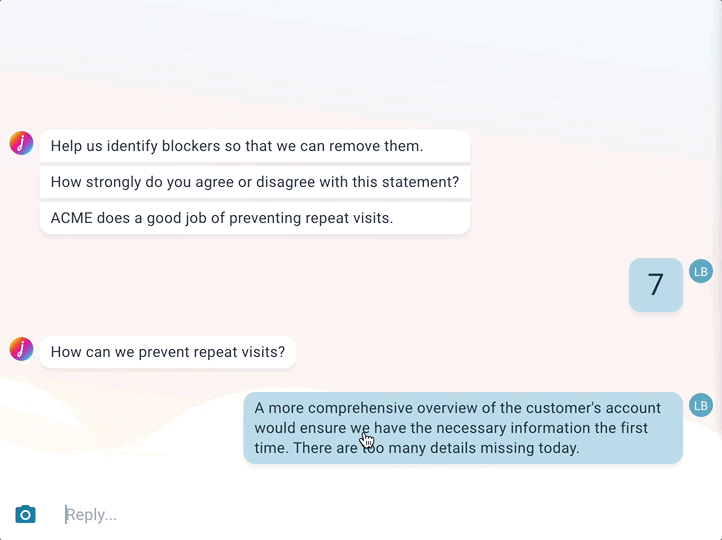- Help Center
- Archived
How do I edit my comment?
You can edit your comments after they have been sent by clicking on them and selecting Edit message.
1. Click or tap on your comment.
2. Click or tap Edit message.
3. Update your comment.
- Once you have made changes to your comment, tap or click on the blue tick or hit return on your keyboard.
- Your comment is updated immediately and appears as edited.
- Tap or click on the blue X if you want to leave your comment the way it was.