Click on a score or comment to edit your feedback.
You may make a mistake or change your mind and wish to edit your score or comment after you have submitted it.
1. Edit your score.
- Click or tap your score.
- Click or tap 'Edit response'.
- Click or tap the rating you want to change your score to. As soon as you select a different score, your score is updated and appears as '(edited)'
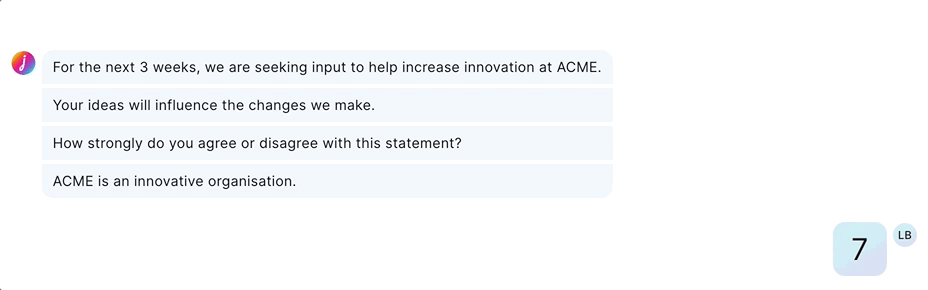
2. Edit your comment.
- Click or tap on your comment.
- Click or tap 'Edit message'.
- Update your comment.
- Once you have made changes to your comment, tap or click on the blue tick or hit return on your keyboard.
- Tap or click on the blue X if you want to leave your comment the way it was.
- Your comment is updated immediately and appears as '(edited)'.
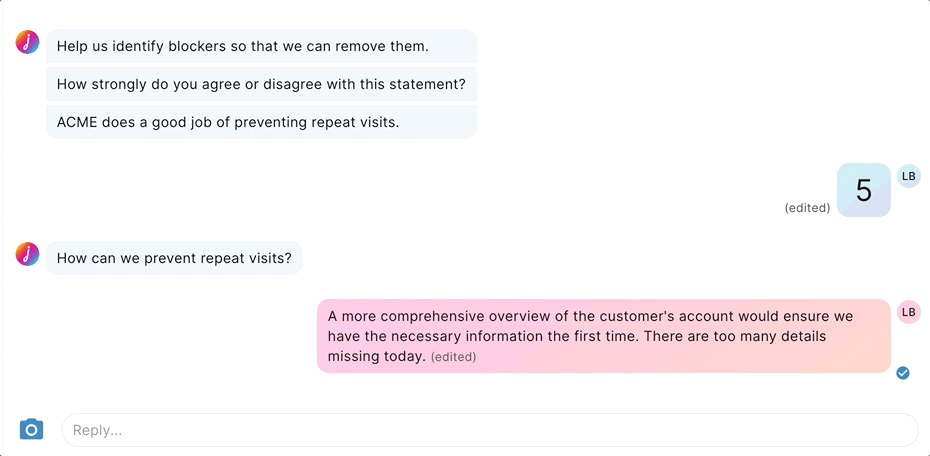
📝 You can edit your feedback as many times as you like.
