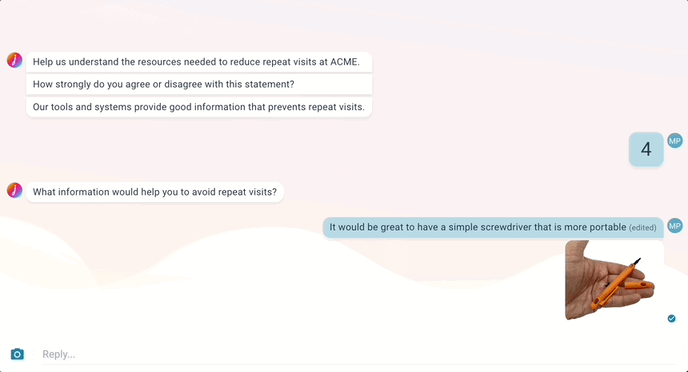- Help Center
- Archived
How do I remove a message?
In Joyous, you can remove your comments or images after they have been sent.
For comments:
1. Click or tap on the comment.
2. Click or tap Remove message.
3. Click or tap REMOVE MESSAGE to delete your comment.
- Your question will then appear as skipped.
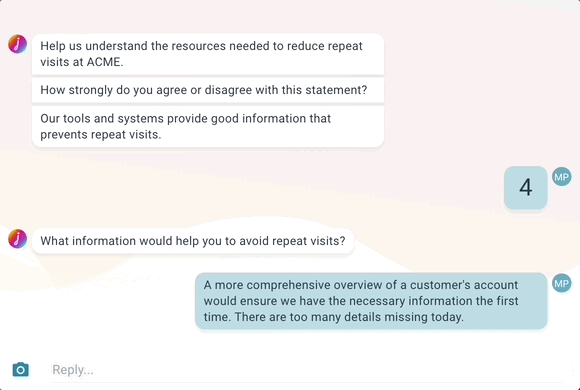
For images:
1. Click or tap on the image.
2. Click or tap Remove image.
3. Click or tap REMOVE IMAGE to delete your image.
- Your image will disappear immediately.