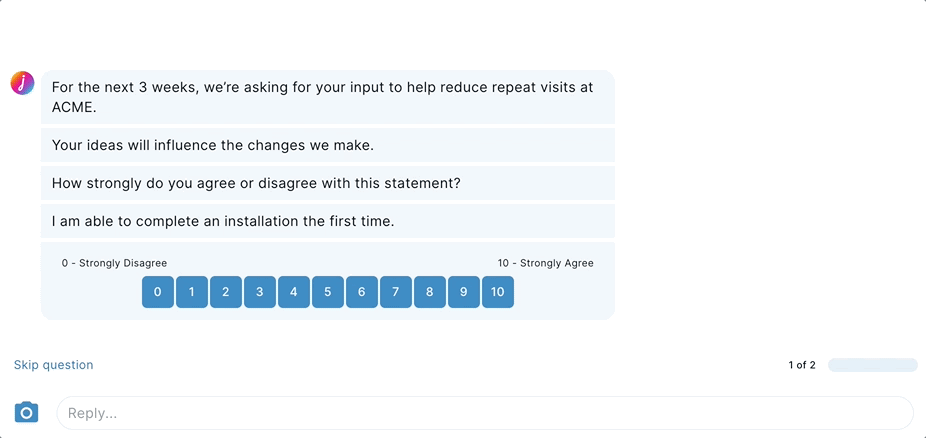- Help Center
- Audience resources
- Giving feedback
How do I skip a question?
You can skip a question by clicking the 'Skip question' button above the camera icon in the response input.
You can skip a question if you prefer not to respond. You can also skip a question after you have responded to it.
1. Skip a question.
- When a question appears, click or tap 'Skip question'
- The question is skipped and the next question will appear