You can access the Joyous Help Center from your conversation feed, the facilitator view, or by visiting help.joyoushq.com.
The Joyous Help Center contains resources to help audience members, facilitators, and administrators navigate their use of Joyous.
1. Access the Help Center from your conversation feed.
- Click or tap the three vertical lines in your conversation feed.
- This will open up a drawer.
- Click or tap 'Joyous Help Center'. This will take you to our Help Center site.
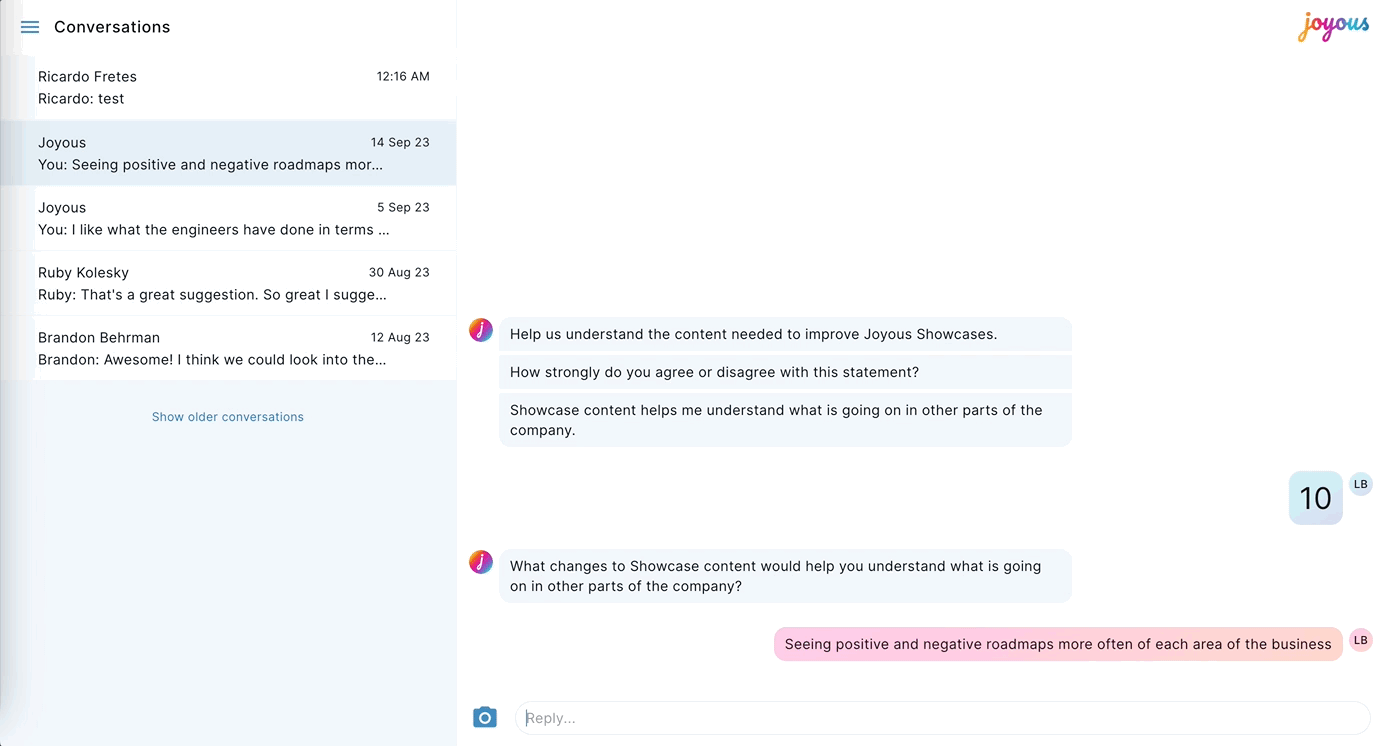
2. Access the Help Cente from the leader view.
- Click or tap your initials in the bottom-left corner of the leader view.
- Then, click or tap 'Joyous Help Center'.
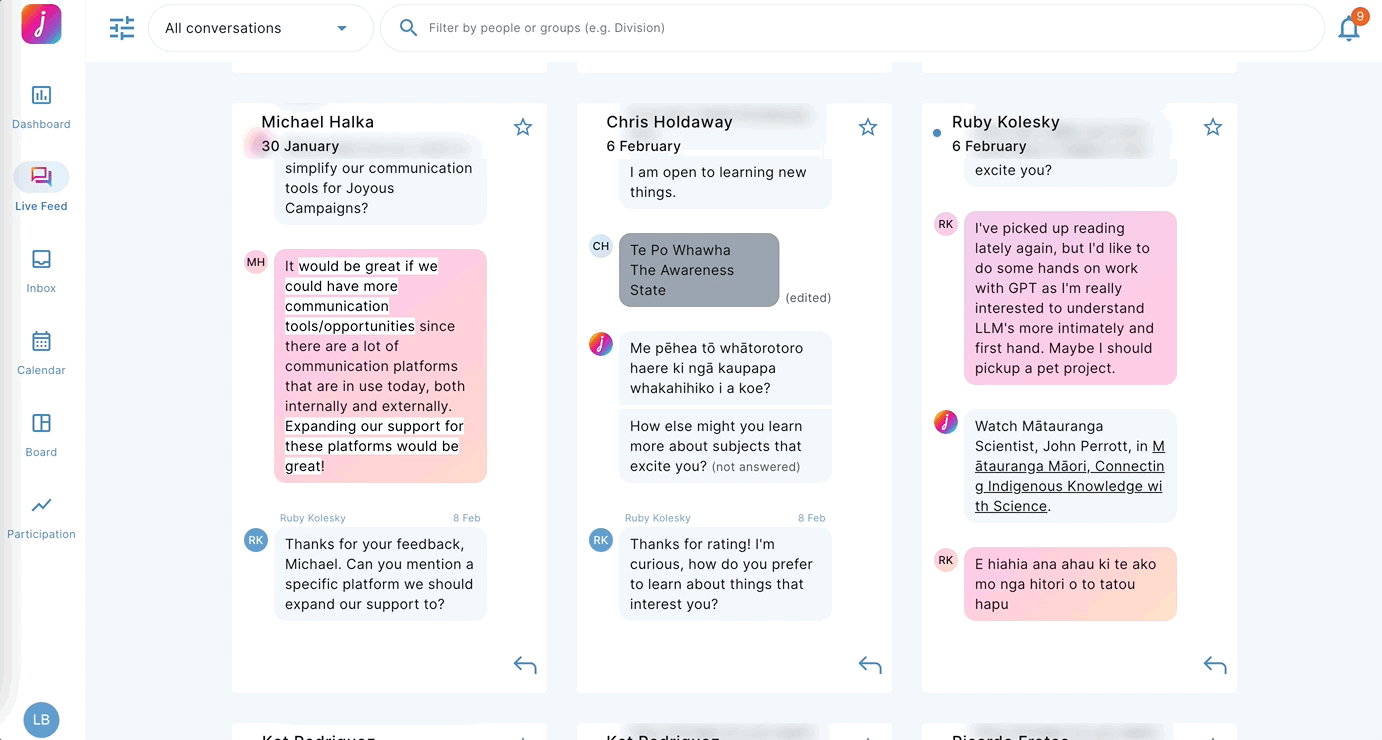
3. Access the Help Center at help.joyoushq.com.
