Diagram: Running a campaign
A basic overview of the flow and user experience for running a campaign
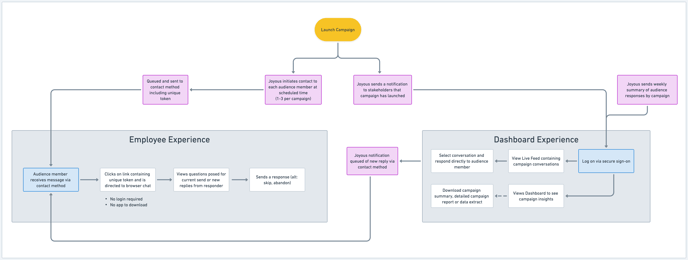
Figure 1 - Launch campaign flow and user experience
The diagram above outlines the basic positive flow and user experience for running a campaign.
The primary users of a live campaign
1. An employee - also referred to as an audience member.
2. A facilitator, one of more people who are assigned to reply to employees to ensure actionable responses are gathered.
The employee experience
1. Joyous initiates contact with each audience member by sending a message at the scheduled send time for each conversation in a campaign. These are queued and sent via the configured contact method.
2. The message includes a link containing a unique token. Clicking on the link takes the user to a browser-based chat where they can view and interact with Joyous questions.
Note: No login is required and there is no app to download for an audience member.
3. If a facilitator replies to an audience member, the audience member will receive a notification using the same method as the original contact. They can then engage in a conversation with the facilitator, providing further clarification if needed.
The dashboard experience
1. When a campaign launches, facilitators and other campaign stakeholders are notified.
2. They log in to the Joyous dashboard using a secure sign-on.
3. They can view responses from audience members on a live feed, and reply to audience members.
4. They can also view a dashboard that shows an overview of a campaign, themes and an action plan.
For further details and information relating to using Joyous please refer to the audience resources and facilitator resources on our Help Center