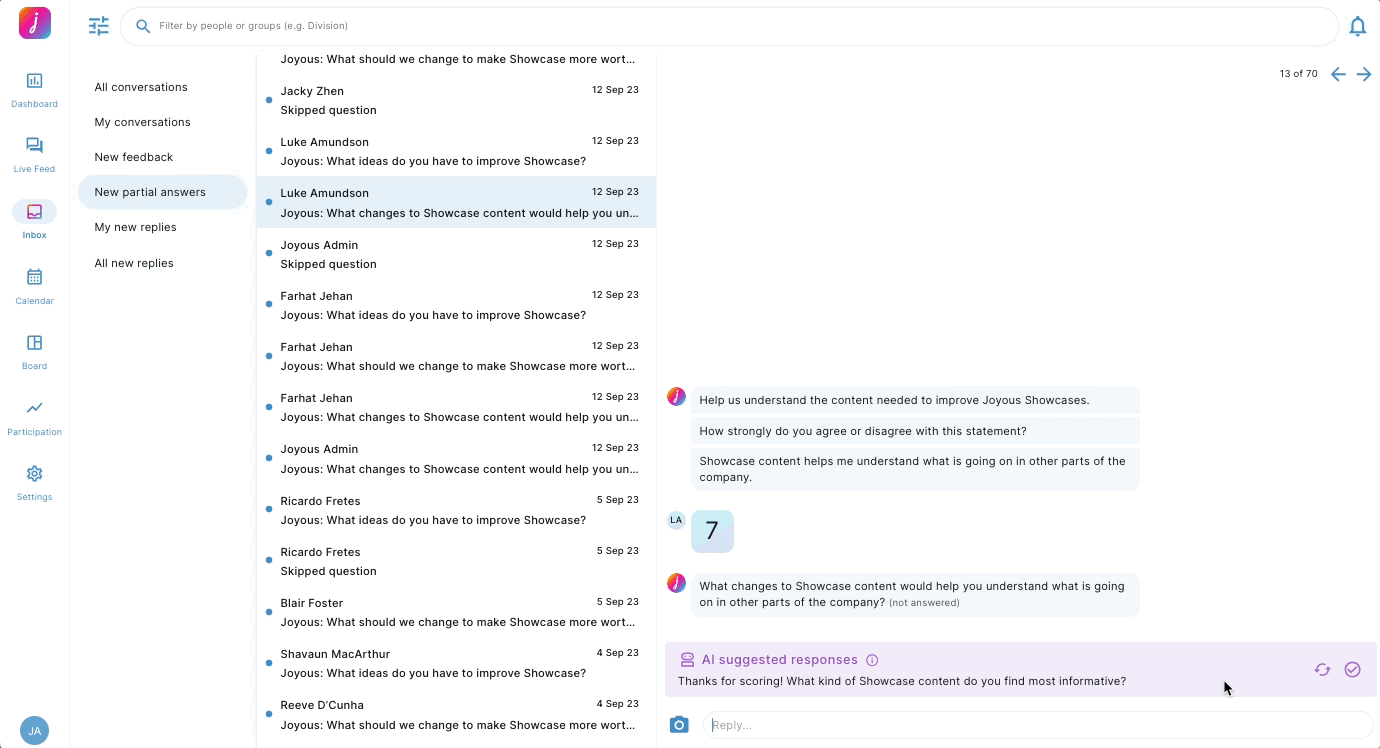How can I bulk respond to conversations with no comments?
Bulk respond to conversations with no comments by using the 'New partial answers' filter and responding to any conversation in the Live Feed or Inbox.
As a facilitator, you want to maximise your time and respond to as many conversations as possible. Using the bulk respond feature enables you to respond to a large group of people at the same time. This ensures people get a response for submitting feedback and increases the chances that the audience will respond with more specific suggestions.
1. Bulk respond to conversations with no comments.
Live Feed:
- Apply the relevant campaign name to the filter bar.
- You can type the campaign name or select it from the filter drop-down menu.
- Click or tap the quick filter drop-down at the top of the Live Feed and select 'New partial answers'.
- This will show conversations from the selected campaign that contain no audience member comments.
- Click the arrow at the bottom of any conversation in the Live feed.
- Select an AI-suggested response.
- Click the blue arrow or hit enter on your keyboard to submit your response.
- From here you will be given the option to respond to similar conversations with the same response.
- Click 'Yes' to continue
- Click 'No' if you'd like to respond to conversations individually.
- Within the 'Respond to similar conversations with AI' modal, you'll be able to adjust your message before sending it to all remaining conversations.
- Adjust your message by clicking on it and typing a new message or you can cycle through suggested responses by clicking the arrows to the right.
- Once you're happy with your message, click 'Send to all'.
- Click 'Are you sure?' to bulk respond to the remaining conversations.

- Apply the relevant campaign name to the filter bar.
- You can type the campaign name or select it from the filter drop-down menu.
- Click or tap the quick filter drop-down at the left of the Inbox and select 'New partial answers'.
- This will show conversations from the selected campaign that contain no audience member comments.
- Click on any conversation in the Inbox list.
- Select an AI-suggested response.
- Click the blue arrow or hit enter on your keyboard to submit your response.
- From here you will be given the option to respond to similar conversations with the same response.
- Click 'Yes' to continue
- Click 'No' if you'd like to respond to conversations individually.
- Within the 'Respond to similar conversations with AI' modal, you'll be able to adjust your message before sending it to all remaining conversations.
- Adjust your message by clicking on it and typing a new message or you can cycle through suggested responses by clicking the arrows to the right.
- Once you're happy with your message, click 'Send to all'.
- Click 'Are you sure?' to bulk respond to the remaining conversations.