How do I access the Live Feed?
Access the Live Feed from your conversation drawer, browser, or weekly summary email.
New users will receive a 'Getting Started with Joyous' email to log in for the first time. You will either log in with your Microsoft or Okta account or set up a password directly in Joyous. After setting a password, there are three ways you can access the Live Feed.
1. Access the Live Feed (Chats) from your conversation drawer.
- Click or tap the Joyous logo in the top left corner of your conversations. A drawer will pop out.
- Click or tap 'Go to dashboard'. This will take you to the Live Feed (Chats).
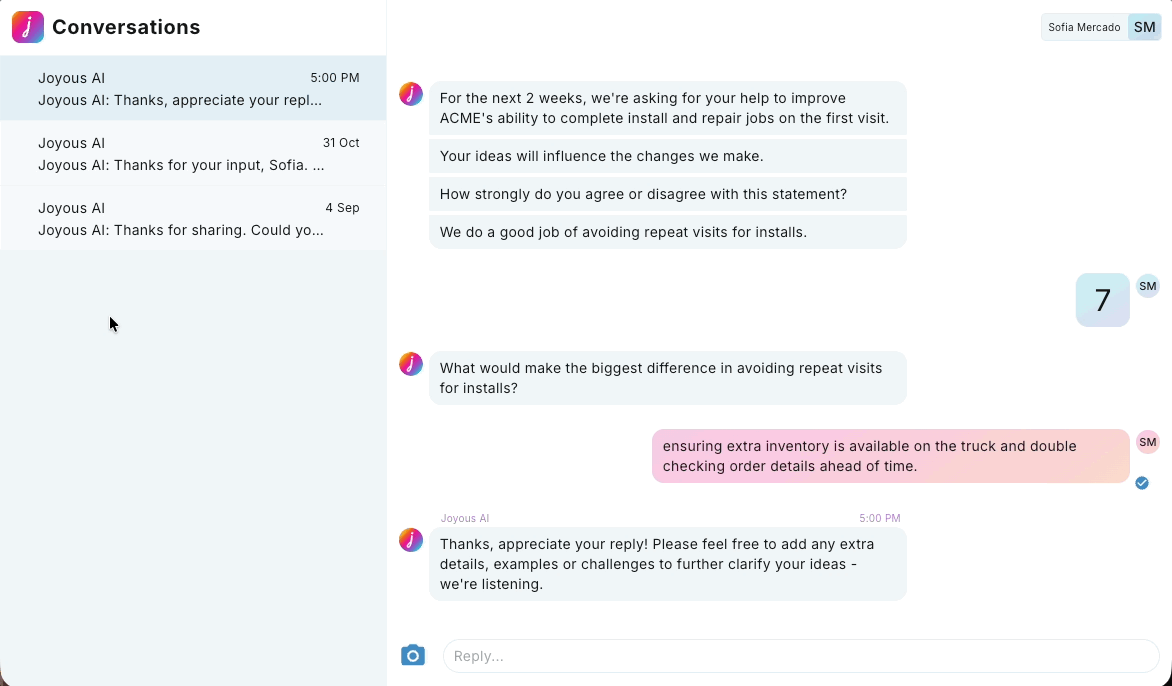
2. Access the Live Feed (Chats) from your browser.
- To access your live feed you can go to: https://go.joyoushq.com
- We recommend you add this URL to your bookmarks.
3. Access the Live Feed (Chats) from your weekly email summary.
- As a facilitator, you will receive a weekly email summary during a campaign. This will include the latest campaign activity and link you to the Live Feed with relevant conversation filters applied.
- Click the link
 next to each campaign name to be taken to the related conversation in Joyous.
next to each campaign name to be taken to the related conversation in Joyous.
-png.png?width=621&height=353&name=Facilitator%20email%20(3)-png.png)