How do I send Joyous conversations with SMS?
Your Joyous campaigns can reach employees where they already spend their time by sending conversations and notifications via SMS.
Prerequisites
The People Data you send to Joyous must include each individual's phone number. Read Importing people data with a CSV to see an example of the CSV file format.
What happens next?
After you have provided Joyous with a CSV file, our team will set up an integration. Your representative will confirm once the integration is complete.
When a campaign launches with SMS as the sending method, Joyous conversations will then be sent by SMS to the campaign audience.
🗒️ Note: You can send Joyous conversations via multiple sending methods. The audience will receive their conversations via their preferred contact method as specified in the supplied CSV.
How it works?
Team members do not need to log in to Joyous to answer the questions. The SMS will contain a short message with a link. The link contains a specific token that will take them directly to their Joyous conversations.
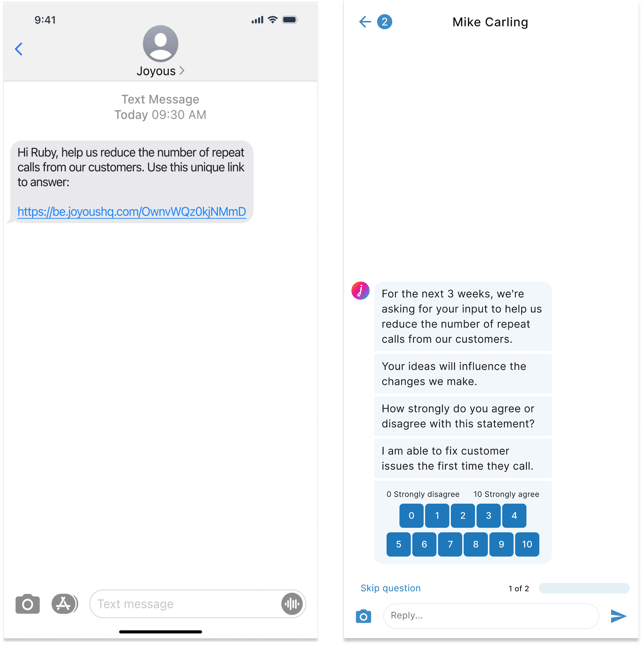
SMS Deliverability
The expected successful delivery rate for SMS is around 90%, however, we take various steps to improve this rate:
- We use dedicated short codes. This will reduce the number of SMS messages being flagged as spam by mobile phone carriers.
- We automatically resend an SMS when the initial attempt fails.
- We provide regular SMS delivery reports to Joyous Administrators.
A small number of SMS messages may not be delivered for reasons beyond our control:
- Mobile phone is not available (airplane mode, do not disturb mode, switched off, temporarily out of coverage area)
- Invalid phone number
- Mobile phone carrier may not deliver SMS due to spam flag