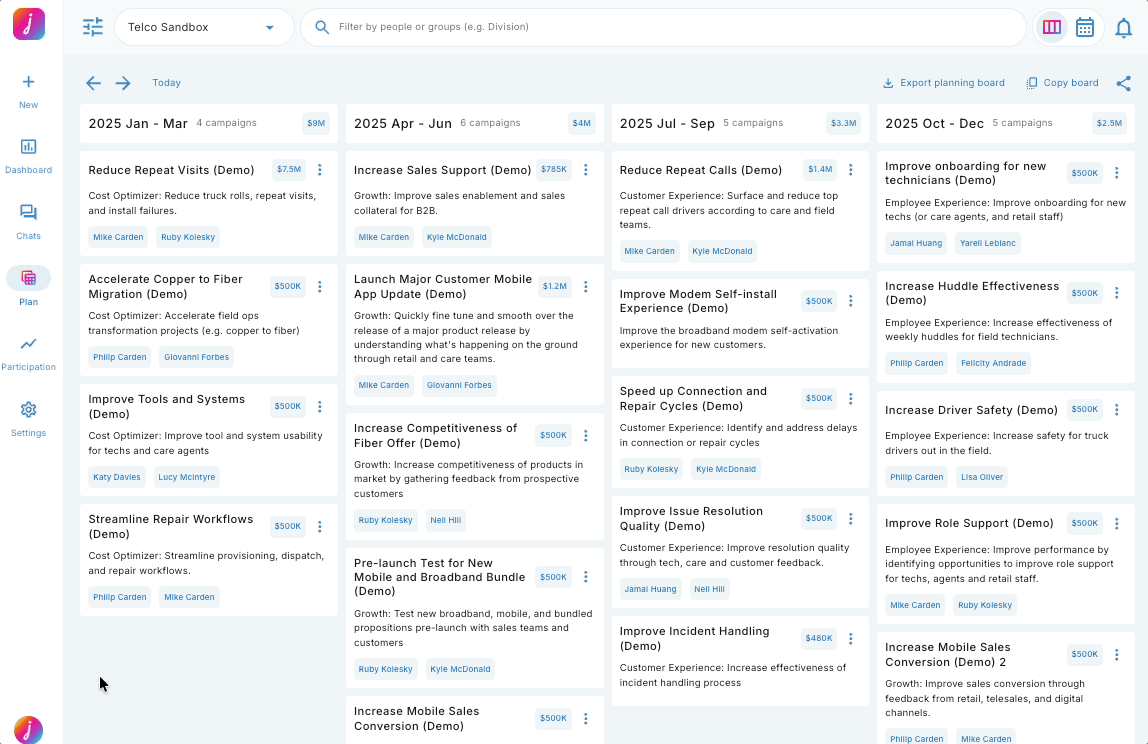How do I switch between the facilitator view and 'My conversations'?
Switch between the facilitator view and 'My conversations' using the conversation drawer and avatar menu.
You may find yourself as both an audience member and a facilitator. In this case, you can easily switch between the facilitator view and 'My conversations' views.
1. Switch between the facilitator view and 'My conversations'.
- Click your tap your initials in the bottom left corner of the screen.
- Click or tap 'Go to my conversations'.
- This will show yourself as an audience member.
- To switch back: Click or tap your initials in the top left corner of the screen.
- Click or tap 'Go to Dashboard'.
- This will show yourself as a facilitator with view of all the conversations.