Click on suggested responses to speed up the responding process and tailor responses that are unique to each audience comment.
Everyone who takes the time to provide feedback should receive a reply from a facilitator. If you’re short on time or not sure what to say, you can use suggested responses to aid you in your replies.
1. Use a suggested response.
- Cycle through the suggested responses by clicking the 'Get a different suggestion' icon
 .
. - Click the blue tick once you find a response you'd like to use
 .
. - You can either send the response right away by clicking the blue arrow
 , or personalize the message by adding more text before sending.
, or personalize the message by adding more text before sending.
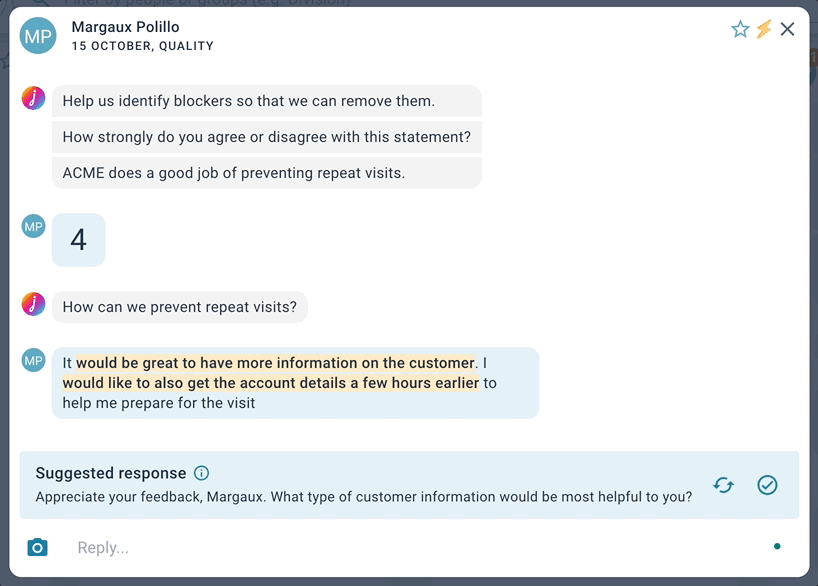
📝 Suggested responses will only appear on conversations where the most recent comment is an audience member comment. Once you've responded, suggested responses are unavailable until the audience member responds again.
