How do I use the AI facilitator?
Enable the AI facilitator in the Facilitators setting in the Calendar side panel.
Hearing back from a human facilitator is still the ideal experience in a Joyous conversation, but we acknowledge that resources are not always available to make this happen in every case. To help with the workload of seeking clarification, and ensuring that audience members have their feedback acknowledged, you can enable the Joyous AI facilitator.
Responses
The AI facilitator is designed to respond in three main ways that correspond to the training we give to human facilitators.
🗒️ Joyous AI facilitator responses are clearly labelled for both audience members and human facilitators to provide transparency around the use of AI at Joyous.
1. Seeking clarification.
When an audience member leaves a short or vague comment that would benefit from more detail, the AI facilitator can seek clarification to improve the quality of insights:
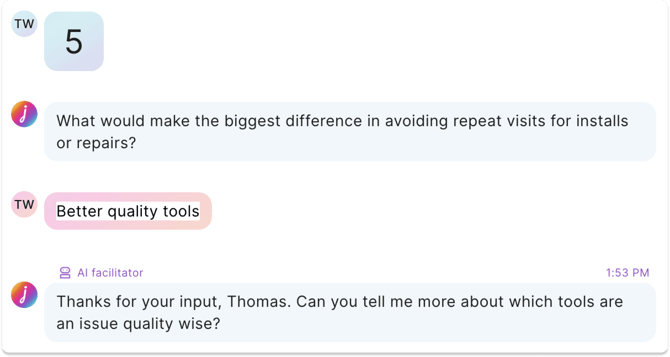
2. Prompting for feedback.
When an audience member selects a rating, but does not leave a comment, the AI facilitator can prompt for feedback: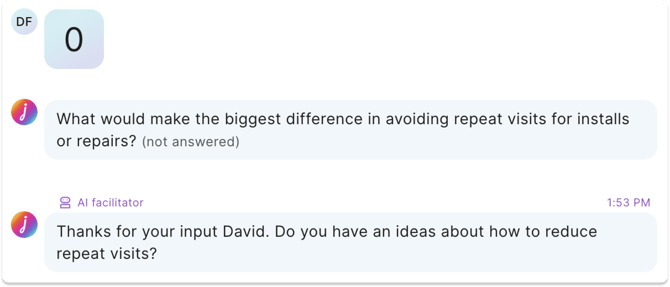
3. Acknowledging feedback.
When an audience member leaves a comment that does not require a tailored response, the AI facilitator can leave a simple acknowledgement of their feedback. There are two main cases for this:
- Clear or highly detailed comments that do not require clarification
- Positive comments indicating they have no issues or ideas to communicate
[screenshot placeholder]
🗒️ The AI facilitator is trained not to engage on the following topics:
- Aggressive and toxic comments from audience members
- Financial topics such as salary and pay
Configuration
1. Configure the AI Facilitator.
- Click the 'AI facilitator' field to bring up the AI facilitator settings.
- Click the 'AI facilitator' dropdown to select your desired AI facilitator setting.
- 'Acknowledge all feedback' - AI facilitator responds to all audience members.
- 'Clarification only' (default) - AI facilitator only seeks clarification and prompts for feedback when audience member don't leave a comment (Responses §1 and §2 above); it avoids responding to clear and detailed or positive comments (Responses §3 above).
- 'Disabled' - AI facilitator will be turned off.
- Type the Human response buffer (hours): After an audience member leaves feedback, the AI facilitator will wait the specified number of hours before responding, giving a human facilitator a chance to respond first.
- If a human facilitator responds to a conversation, the AI facilitator will not respond to that conversation.
- Set the buffer to 0 to have the AI facilitator respond immediately (usually within 30 seconds).
- Click the 'Closing message' toggle is switch it on of off.
- When the toggle is on, the AI facilitator will send a closing message after the initial exchange to let the audience member know the conversation is complete.
- You can customize the closing message using the 'Message text input' below the toggle.
- Once the settings are configured, click 'Save'.
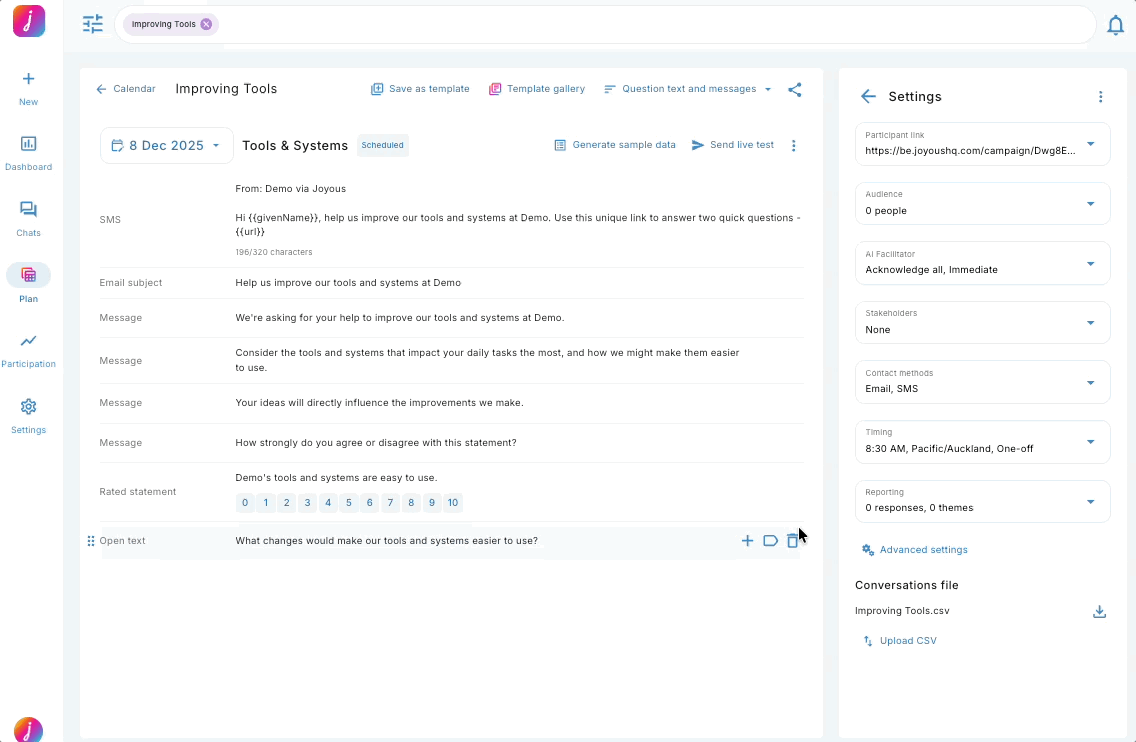
🗒️ You can enable the AI facilitator during a campaign if you start out intending to use human facilitators, but available resources change.