How do I use the Campaign Timeline?
The campaign timeline lets you see past, present, and upcoming campaigns.
The campaign timeline gives you a visual indication of past, present, and future campaigns allowing you to plan accordingly. Within the timeline, you can:
- Navigate through time
- Apply a campaign to the filter bar
- Reduce and expand the timeline
- View campaign participation
1. Navigate through time.
- Click the forward and back arrows
- The back arrow takes you back 1 month in time
- The forward arrow takes you forward 1 month in time
- Click the 'TODAY' button
- This takes you to a view of the current month
- This takes you to a view of the current month
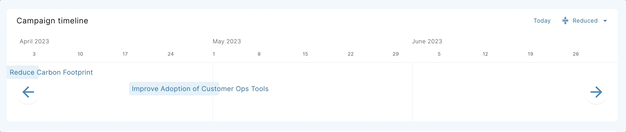
2. Apply a campaign to the filter bar.
- Click on a campaign tile
- This will show information and insights about the campaign applied.
- If the campaign is completed, you will be automatically taken to the themes tab.
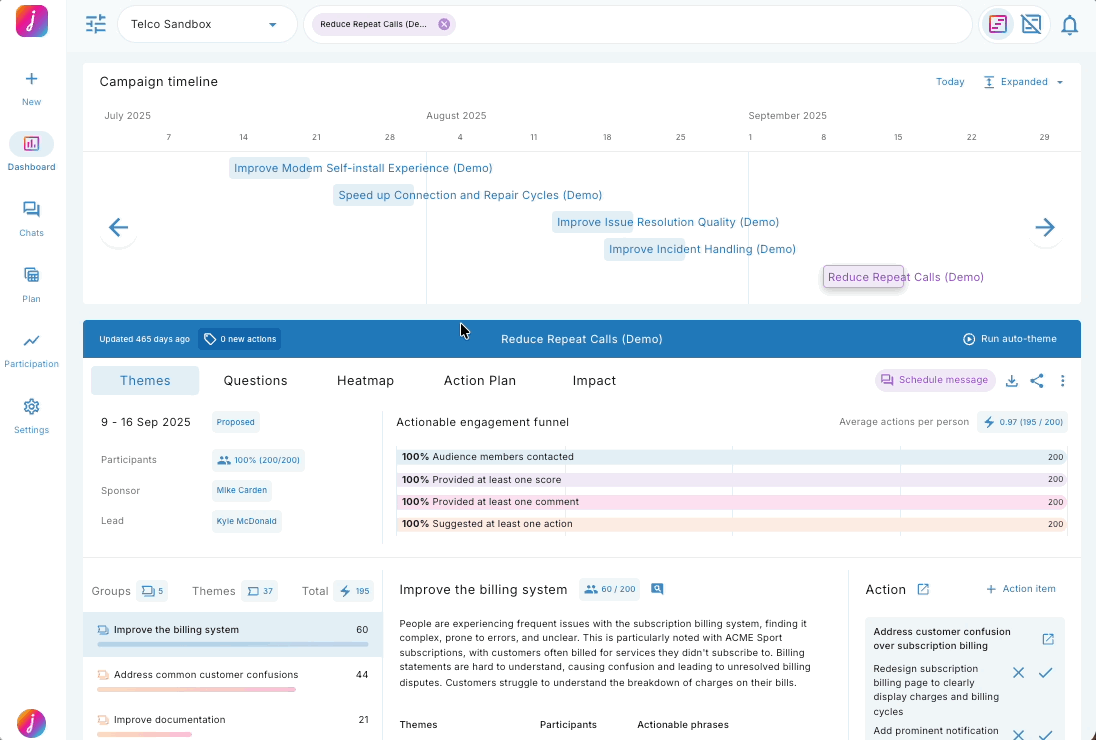
3. Reduce and expand the timeline.
- Click 'REDUCED' then select 'EXPANDED' to show more campaigns in the campaign timeline
- Click 'EXPANDED' then select 'REDUCED' to reduce the size of the campaign timeline.
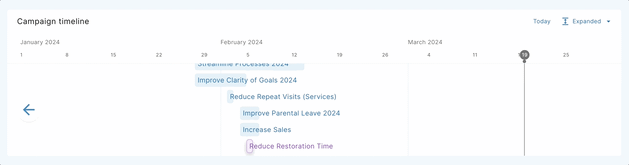
4. View campaign participation.
-
Total unique participants: This is the number of unique people who answered at least one question in the campaign, as a percentage of the total audience count.

-
Total conversations: This is the percentage of conversations that turned into two-way chats (conversations that have both audience and facilitator comments).
