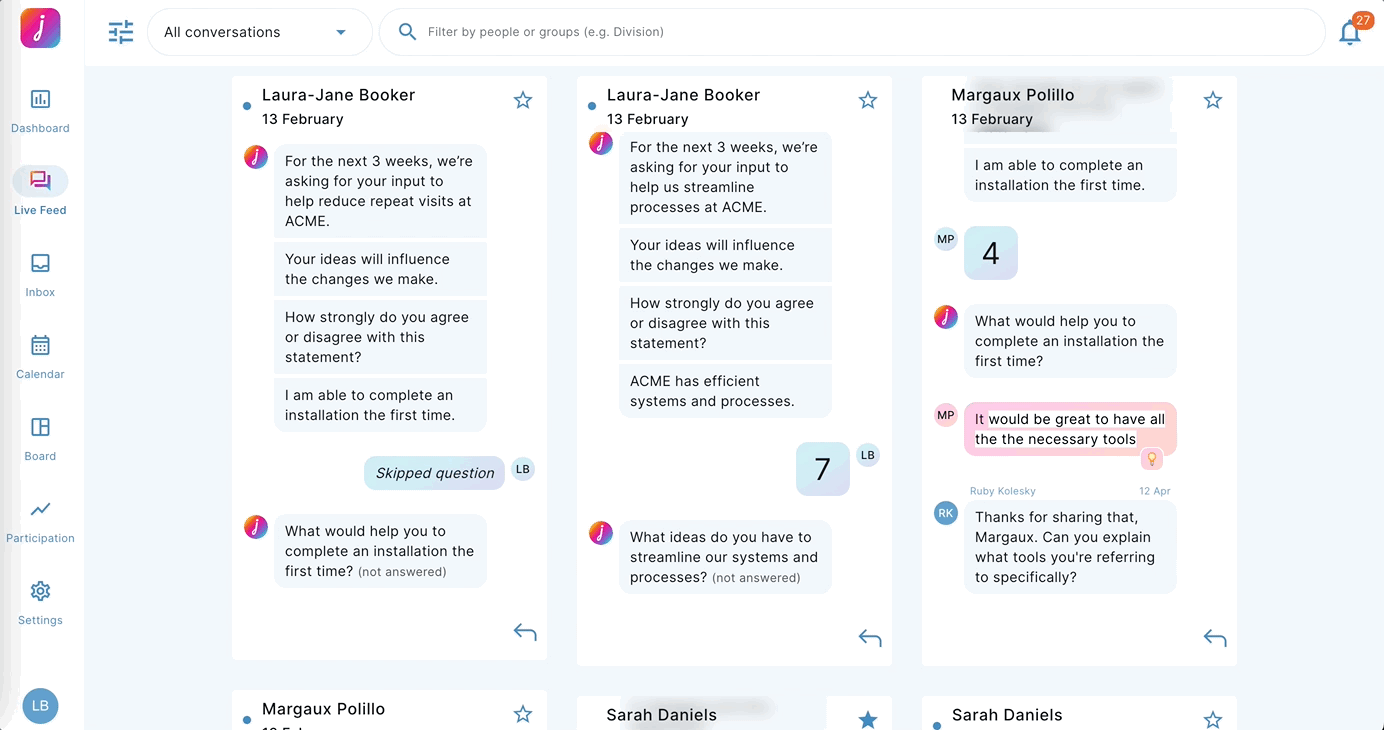How do I get help with Joyous?
Use the 'Chat with Joyous' function to search our knowledge base or chat with someone from our support team.
There are two ways to access the 'Chat with Joyous' function: from your conversation feed or from the leader view. Within the 'Chat with Joyous' function, you can search our help center or talk to someone from our support team.
1. Chat with Joyous from your conversation feed.
- Click or tap the three vertical lines (≡) in the top left corner
- A drawer will pop out
- Click or tap 'Chat with Joyous'. A chatbox will appear.
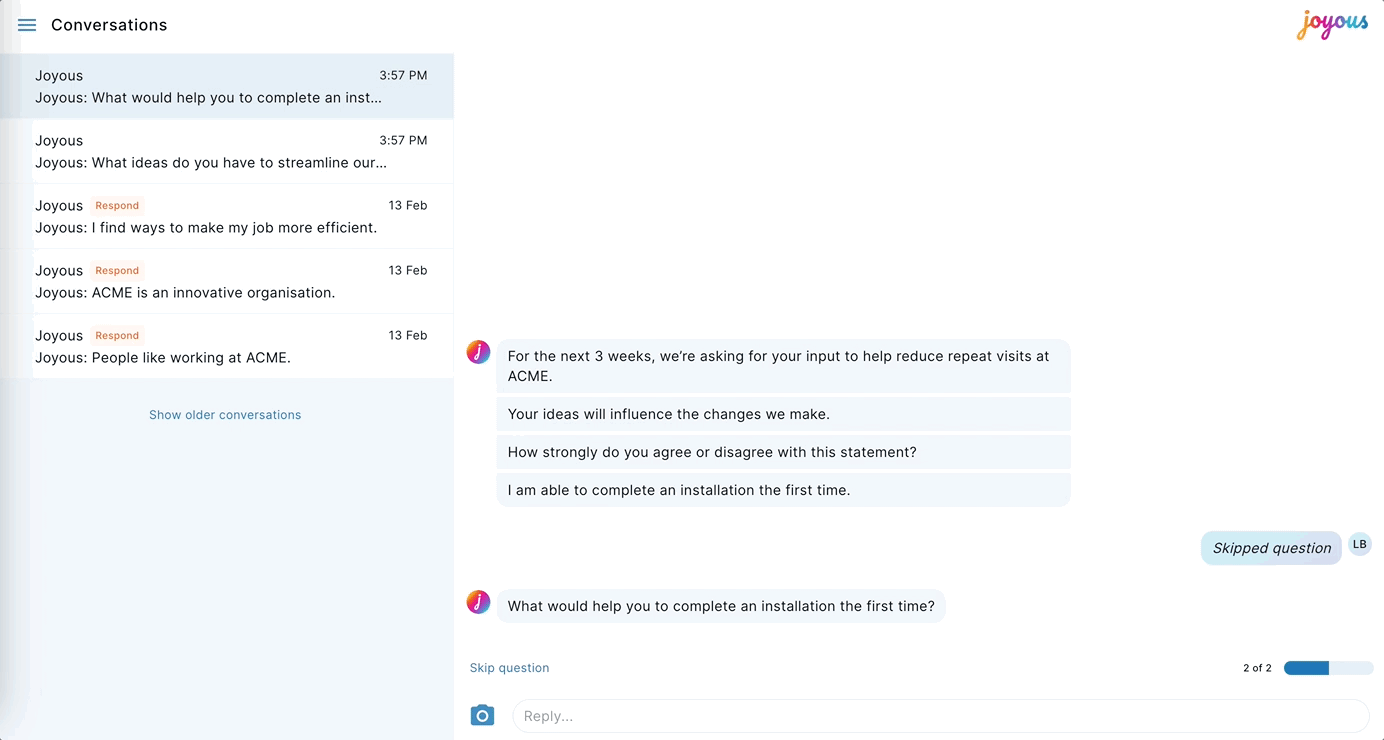
2. Chat with Joyous from the leader view.
- Click or tap your name in the top right-hand corner of the leader view
- Then, click or tap Chat with Joyous
- A chat box will appear and you can talk to one of our support team or search the help center