- Help Center
- Audience resources
- Giving feedback
How do I make a comment?
Most Joyous conversations include an open question. After reading the question, you can respond by commenting.
Commenting is a great way to ask questions, give suggestions, and raise concerns.
1. Make a comment
- Type your response in the input box.
- Hit the send button or press the return key on your keyboard.
- Your comment is sent as soon as you hit send. A small blue tick will appear below it immediately after you send it.
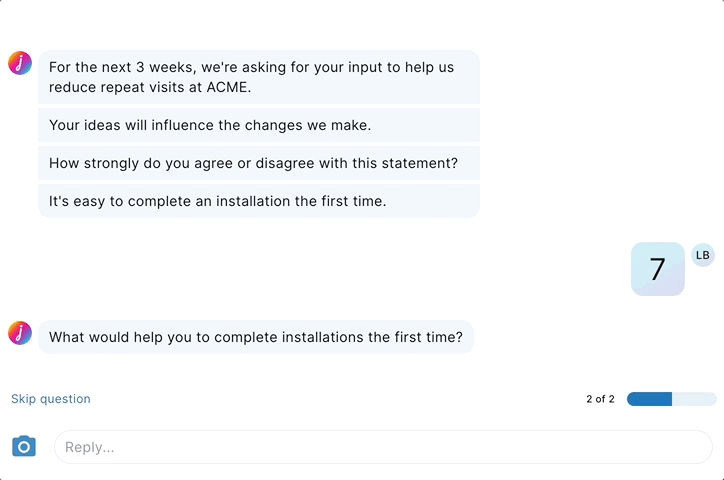
💡 Tip: You can enter more than one comment if you like.
