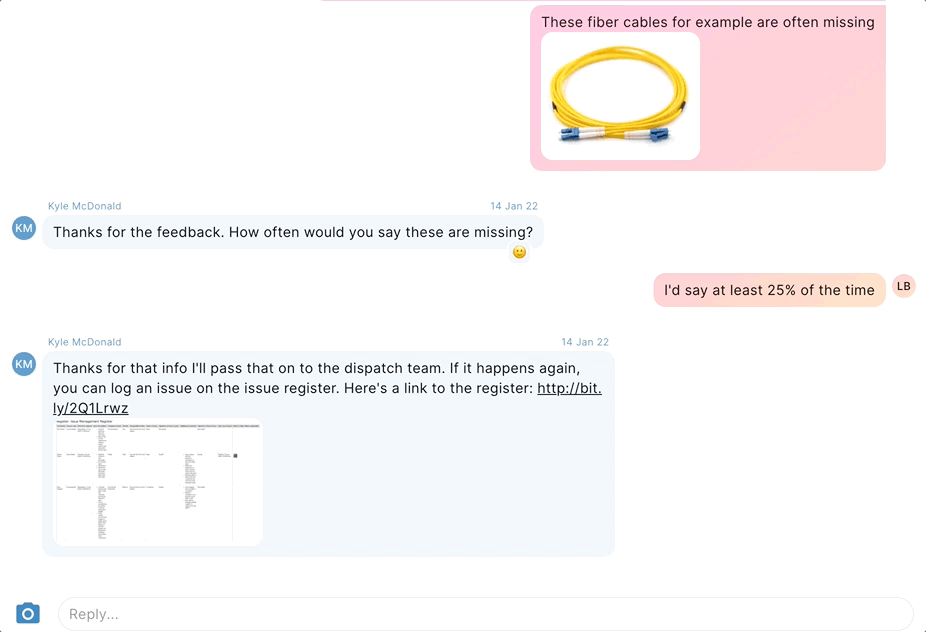How do I react to a facilitator message?
You can 'react' to a comment or image from a facilitator by selecting the message and selecting a reaction.
Reacting to a facilitator's message is a good way to let them know you've seen their reply.
1. Select a reaction.
- Click or tap on a comment or image and the reactions will appear.
- Select the reaction or emoji you would like to apply.
- Your reaction is sent as soon as you select it.
2. See who else reacted.
- Tap or click on applied reactions to see who reacted.
- You'll be able to see who reacted.
3. Remove your reaction.
- Click or tap on a comment or image and the reactions will appear again.
- Click or tap the same reaction to remove it.
- Your reaction is removed.