- Help Center
- Archived
How do I select an option for a multiple-choice question?
Some Joyous conversations include a multiple choice question. After reading the question, you can select an option.
1. Click or tap on the option you would like to select.
2. Click or tap CONFIRM AND SEND to submit.
- Your selected options are submitted.
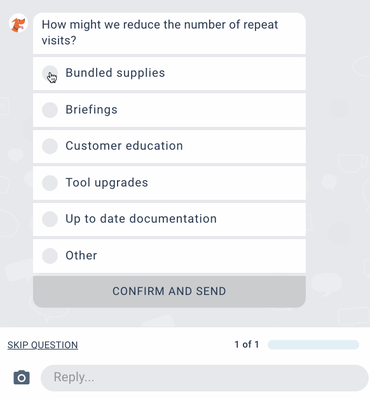
📝 Note: Some multiple choice questions only allow you to select one option, others allow you to select many options.
