- Help Center
- Audience resources
- Giving feedback
How do I send an image?
Most Joyous conversations include an open question. You can include images in your response.
Images are a good way to add context and examples to your responses.
1. Send an image
On mobile:
- Tap on the camera icon in the comment box.
- Take a photo or select a photo from your library.
On computer:
- Click on the camera icon in the comment box.
- Select an image from your files.
- Type a caption or just send the image by hitting the small blue send arrow.
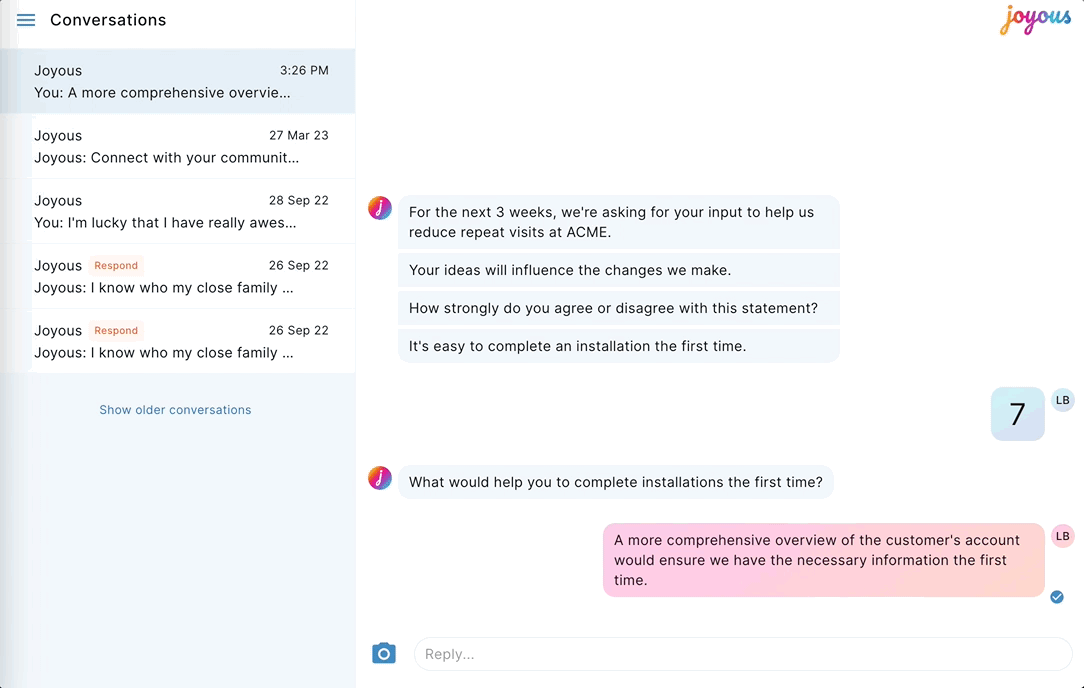
💡 Tip: You can send more than one image if you like.
