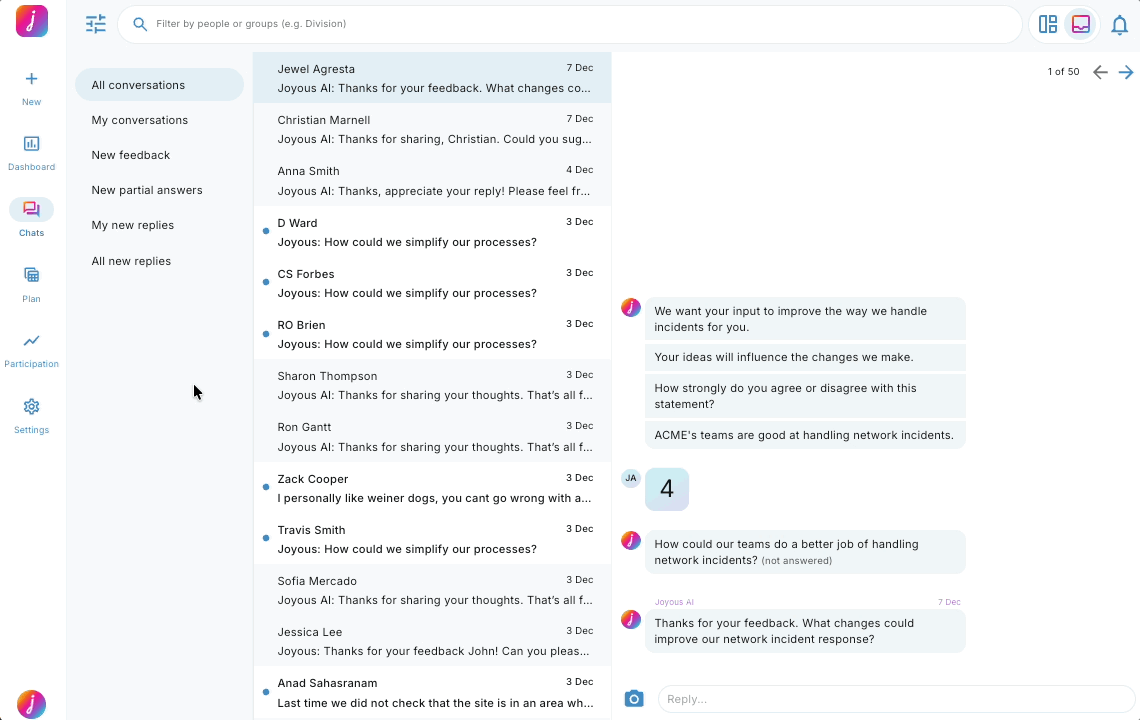How do I see Actionable Conversations in the Live Feed and Inbox?
Actionable phrases appear highlighted in audience responses in real-time - directly in the Live Feed and Inbox. Filter the Feed or inbox to view conversations that contain actionable phrases.
Not all feedback contains suggestions that make it easy to drive change. We automatically identify phrases in audience members' comments that contain ideas, suggestions, and requests. These phrases are highlighted in the live feed and inbox making it easier for you to know what action should be taken and what should be acted on.
- Apply the 'Actionable Conversations' filter in the Live Feed or Inbox.
- This will display only conversations that contain an actionable phrase.
Live Feed:
Inbox: