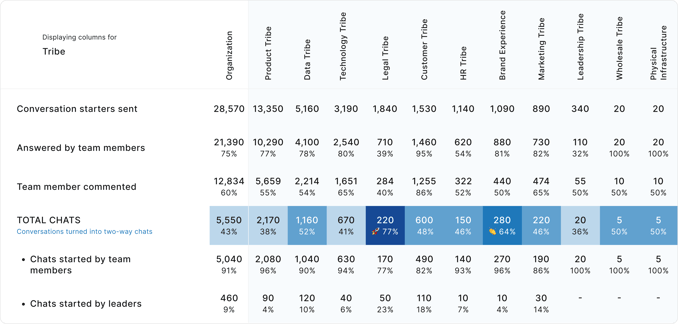You can use the Participation table to understand participation for the conversations you can see in Joyous.
1. Conversation starters sent
This is the total number of conversation starters sent to people. A conversation starter can be thought of as a single email or SMS.
2. Answered by team members
This is the number of conversation starters that had at least one response from a team member. Responses include: selecting a rating, selecting an answer to a multiple-choice question, submitting a comment, or submitting an image.
The % is calculated by: Answered by team members ÷ Conversation starters sent.
3. Team member commented
This is the number of conversations that contain at least one team member comment.
The % is calculated by: Team member commented ÷ Answered by team members.4. TOTAL CHATS
This is a combination of Chats started by team members and Chats started by leaders.
This is the total count of conversations that include at least one comment by a team member and one comment by a leader (i.e. a two-way chat). The % is calculated by: TOTAL CHATS ÷ Team member commented.
5. Chats started by team members
These are the chats where the team member commented first.
The number of conversations where the team member made the first comment.The % of conversations that turned into two-way chats started by team members.
6. Chats started by leaders
These are the chats where the leader commented first.
A leader can be anyone who comments on an audience member's conversation. It could be a team member's direct leader, subject matter expert, coach or someone else. The number of conversations where the leader made the first comment.
The % of conversations that turned into two-way chats started by leaders.