You can view other columns by clicking on "Columns" and clicking on an option in the list.
Changing the columns on the Participation page lets you see Participation statistics for different groups of people.
1. Change the Participation columns.
- Tap or click on 'Columns' to see which column values are available to you
- If you are a leader of leaders, you will have the option to view Teams Below Me.
- Tap or click on an option in the list.
- Your column will change to the selected option.
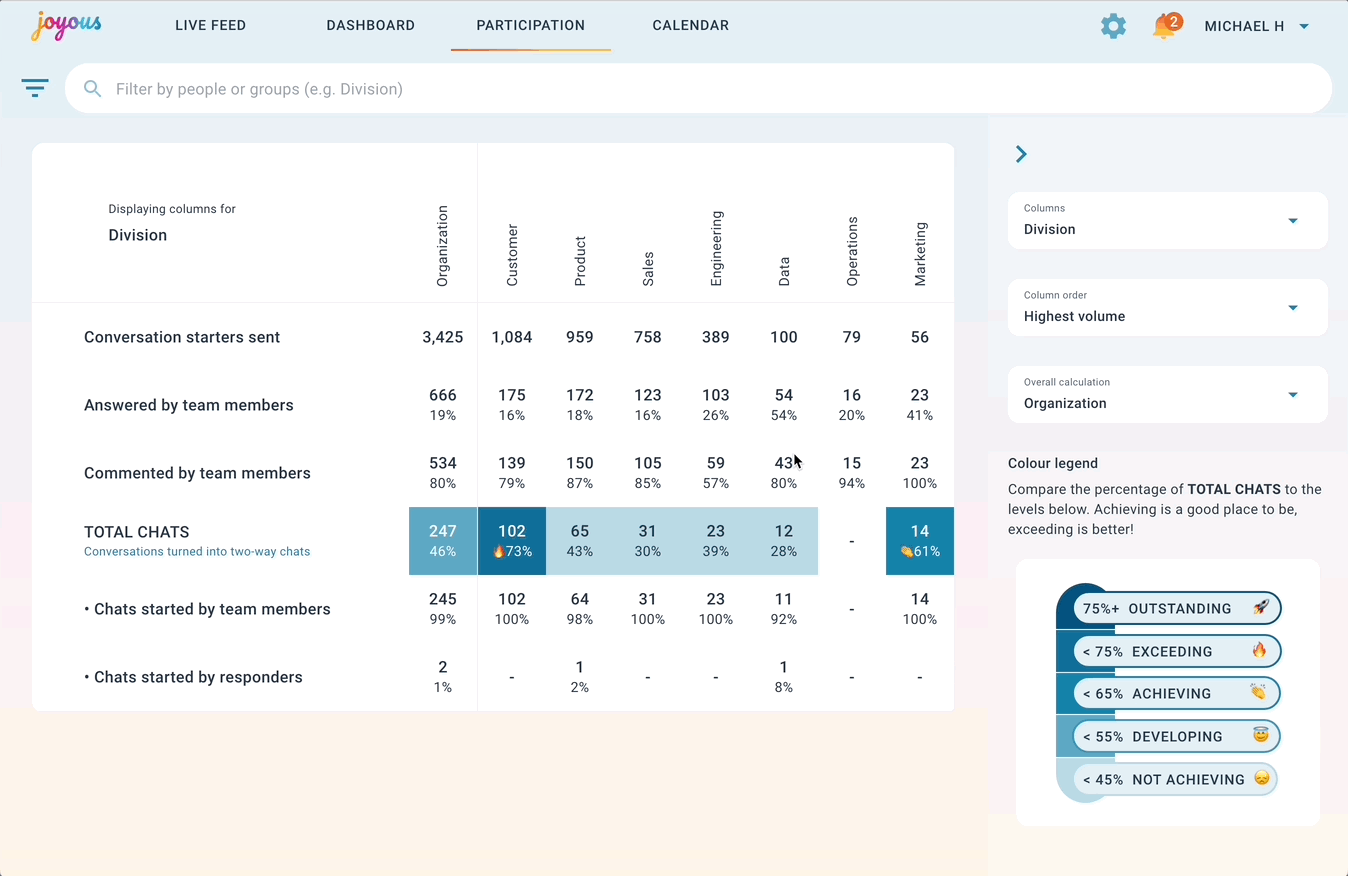
📝 Note: Column values are determined by your organisation and the data they send to Joyous.
