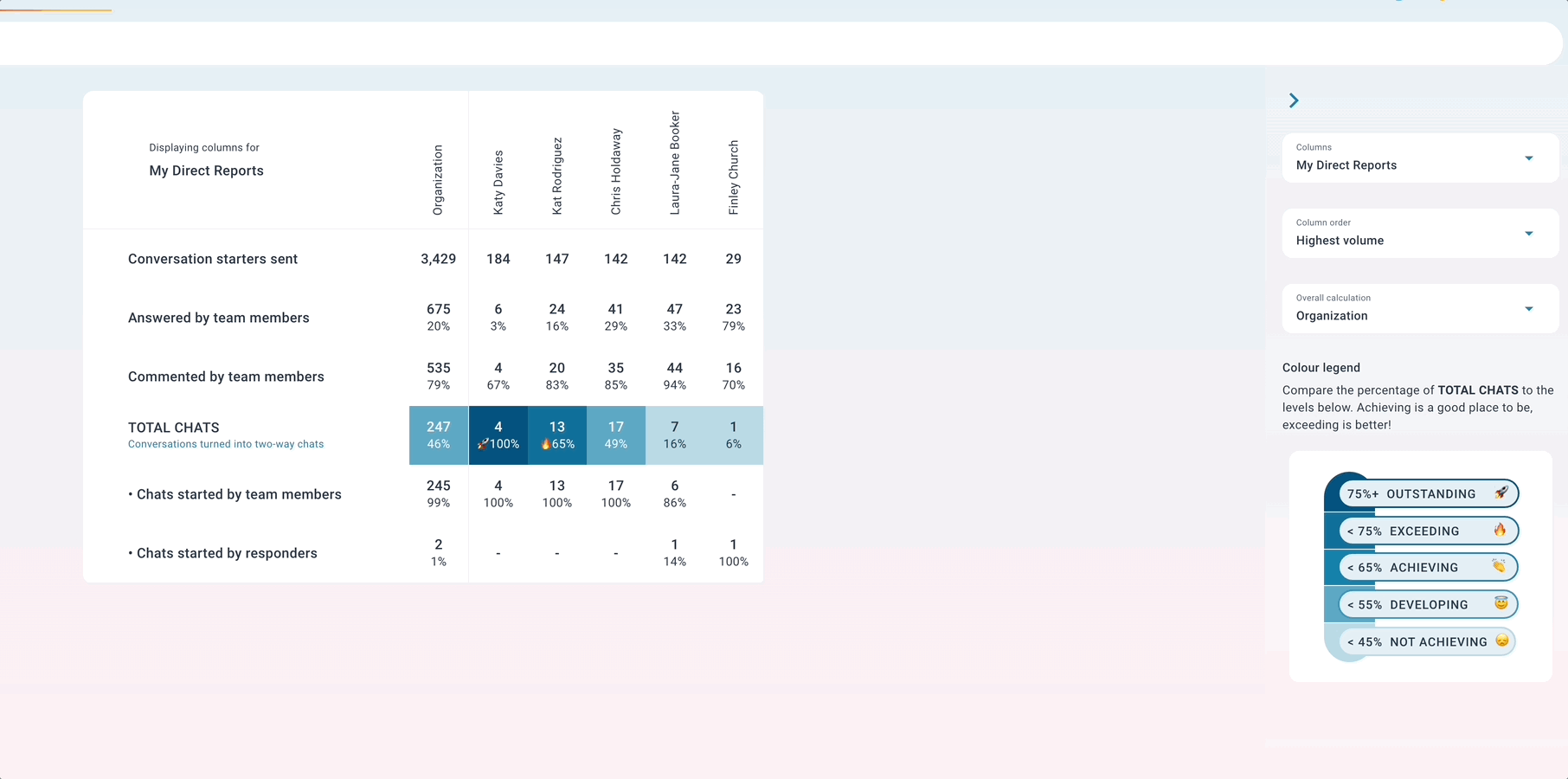- Help Center
- Facilitator resources
- Understanding Participation
How do I change the column order in Participation?
Change the column order by clicking on the column order dropdown and selecting an option.
Changing the column order in the Participation table will allow you to read your table results alphabetically or in order of highest value.
1. Change column order.
- Tap or click on the 'Column order' dropdown
- Choose an option from the dropdown menu
- Click 'Highest volume'.
- This orders the columns based on the largest number of conversations
- Click 'Alphabetic'.
- This orders the columns alphabetically from left to right
- This orders the columns alphabetically from left to right