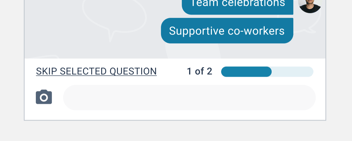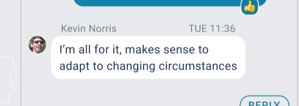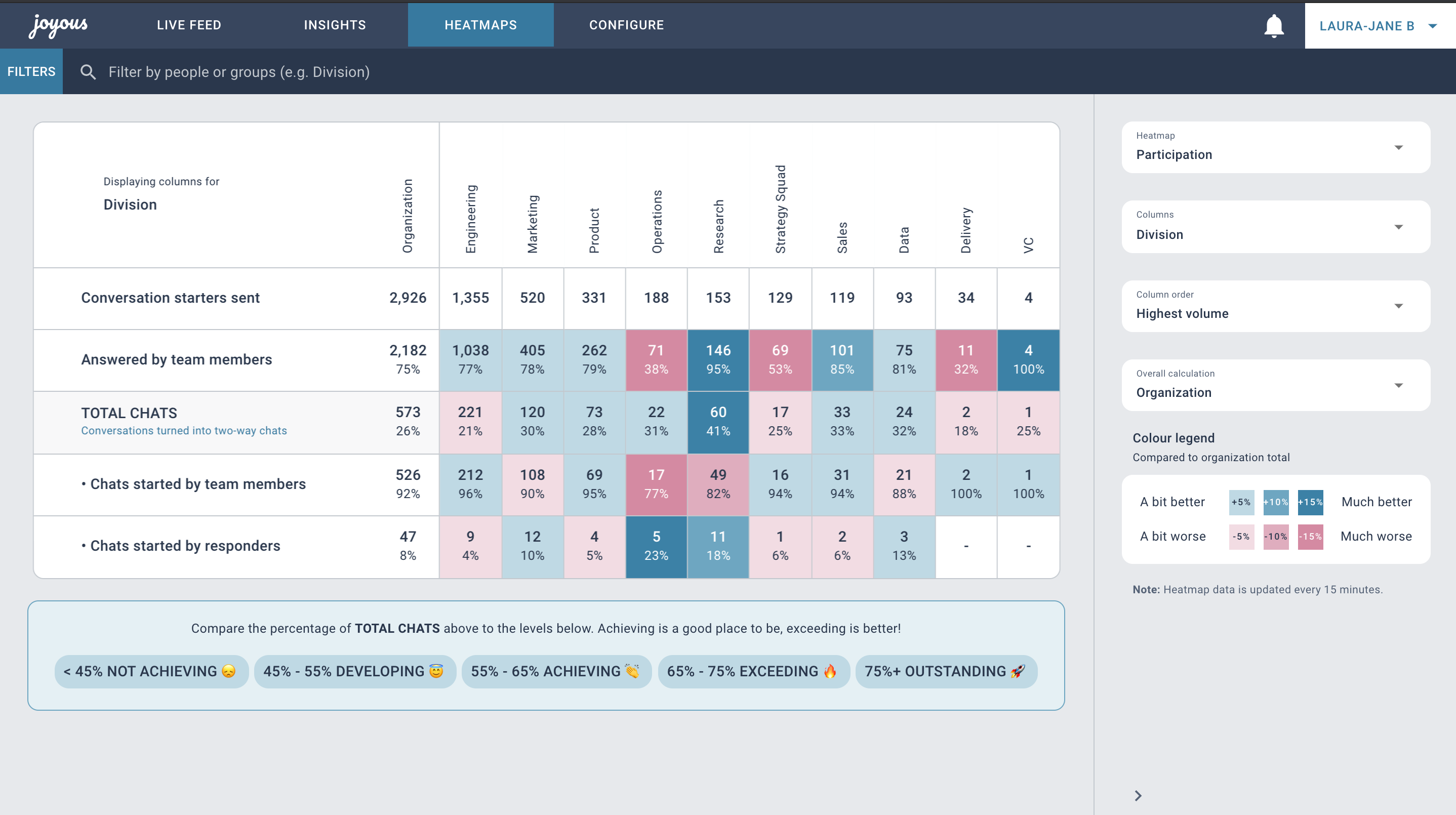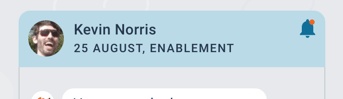Release notes
Here you'll find our most recently released features.
🕛 Last updated 19th January, 2026
Recently release features
| Release date | Description |
| January 19th, 2026 |
|
| December 16th, 2025 |
|
| December 11th, 2025 |
|
| November 27th, 2025 |
|
| November 13th, 2025 |
|
| November 12th, 2025 |
|
| October 2nd, 2025 |
|
| September 16th, 2025 |
|
| September 10th, 2025 |
|
| September 10th, 2025 |
|
| August 1st, 2025 |
|
| July 14th, 2025 |
|
| June 3rd, 2025 |
|
| May 22nd, 2025 |
|
| May 22nd, 2025 |
|
| May 15th, 2025 |
|
| May 2nd, 2025 |
|
| May 2nd, 2025 |
|
| April 15th, 2025 |
|
| April 9th, 2025 |
|
| March 19th, 2025 |
|
| March 13th, 2025 |
|
| February 26th, 2025 |
|
| January 28th, 2025 |
|
| January 13th, 2025 |
|
| January 9th, 2025 |
|
| December 27th, 2024 |
|
| December 18th, 2024 |
|
| December 16th, 2024 |
|
| December 3rd, 2024 |
|
| November 28th, 2024 |
|
| November 11th, 2024 |
|
| November 8th, 2024 |
|
| November 1st, 2024 |
|
| October 31st, 2024 |
|
| October 17th, 2024 |
|
| October 14th, 2024 |
|
| October 3rd, 2024 |
|
| September 18th, 2024 |
|
| September 11th, 2024 |
|
| September 11th, 2024 |
|
| September 4th, 2024 |
|
| September 3rd, 2024 |
|
| August 27th, 2024 |
|
| July 26th, 2024 |
|
| July 1st, 2024 |
|
| June 27th, 2024 |
|
| June 26th, 2024 |
|
| June 13th, 2024 |
|
| June 5th, 2024 |
|
| May 29th, 2024 |
|
| May 15th, 2024 |
|
| May 7th, 2024 |
|
| April 24th, 2024 |
|
| April 19th, 2024 |
|
| April 17th, 2024 |
|
| April 10th, 2024 |
|
| April 8th, 2024 |
|
| March 14th, 2024 |
|
| March 11th, 2024 |
|
| February 28th, 2024 |
|
| February 23rd, 2024 |
|
| February 19th, 2024 |
|
| February 19th, 2024 |
|
| February 6th, 2024 |
|
| February 1st, 2024 |
|
| January 23rd, 2024 |
|
| January 12th, 2024 |
|
| December 28th, 2023 |
|
| December 20th, 2023 |
|
| December 18th, 2023 |
|
| December 11th, 2023 |
|
| November 27th, 2023 |
|
| November 20th, 2023 |
|
| October 31st, 2023 |
|
| October 30, 2023 |
|
| October 11th, 2023 |
|
| October 4th, 2023 |
|
| September 5th, 2023 |
|
| September 1st, 2023 |
|
| August 24th, 2023 |
|
| August 16th, 2023 |
|
| August 14th, 2023 |
|
| August 1st, 2023 |
|
| July 27th, 2023 |
|
| July 17th, 2023 |
|
| July 3rd, 2023 |
|
| June 20th, 2023 |
|
| June 14th, 2023 |
|
| June 2nd, 2023 |
|
| May 29th, 2023 |
|
| May 4th, 2023 |
|
| April 12th, 2023 |
|
| April 11th, 2023 |
|
| April 5th, 2023 |
|
| April 3rd, 2023 |
|
| March 28th, 2023 |
|
| March 17th, 2023 |
|
| March 17th, 2023 |
|
| March 10th, 2023 |
|
| January 17th, 2023 |
|
| December 19th, 2022 |
|
| December 2nd, 2022 |
|
| November 10th, 2022 |
|
| August 11th, 2022 |
|
| August 8th, 2022 |
|
| July 25th, 2022 |
|
| May 12th, 2022 |
|
| April 27th, 2022 |
|
| March 4th, 2022 |
|
| March 2nd, 2022 |
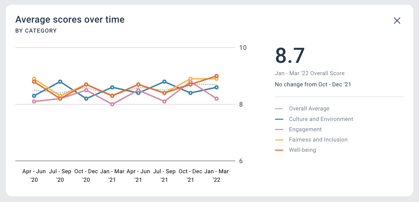 |
| January 20th, 2022 |
|
| December 23rd, 2021 |
|
| December 23rd, 2021 |
|
| December 23rd, 2021 |
|
| November 22nd, 2021 |
|
| November 6th, 2021 |
|
| October 27th, 2021 |
|
| October 20th, 2021 |
|
| October 19th, 2021 |
|
| October 13th, 2021 |
|
|
21st September, 2021 |
|
|
20th September, 2021 |
|
| 13th September, 2021 |
 |
| 13th September, 2021 |
|
| 13th September, 2021 |
|
| 8th September, 2021 |
|
| 7th September, 2021 |
|
| 7th September, 2021 |
|
| 25th August, 2021 |
|
| 19th August, 2021 |
|
| 14th August, 2021 |
|
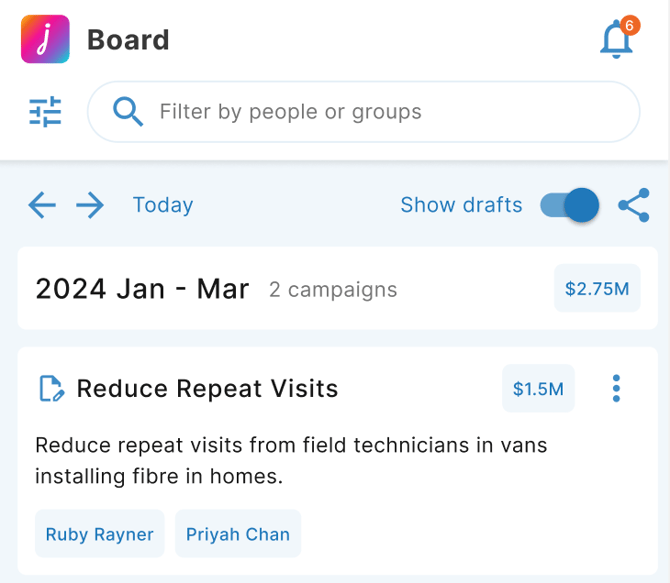


.png?width=670&height=317&name=image%20(25).png)
.png?width=367&height=408&name=image%20(26).png)


-png-1.png?width=315&height=496&name=Sidebar%20(1)-png-1.png)

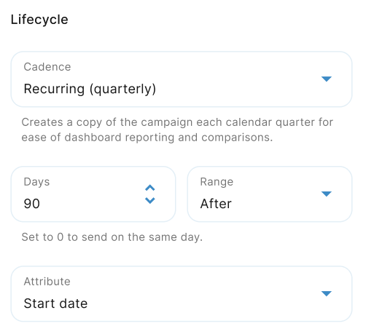
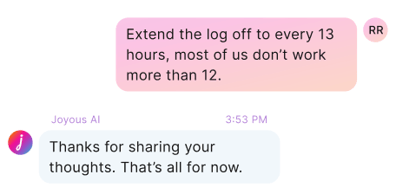
-png.png?width=410&height=231&name=Score%20Heatmap%20-%20Actionable%20Campaign%20(1)-png.png)
-png.png?width=388&height=258&name=Dialog%20-%20Blue%20(1)-png.png)
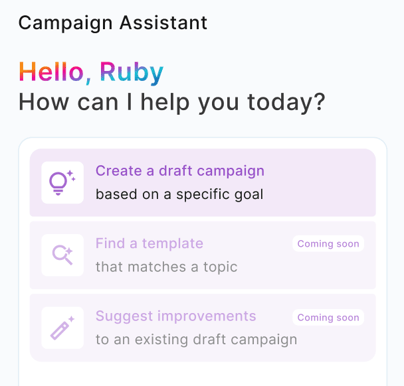
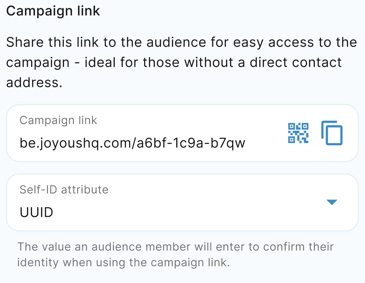

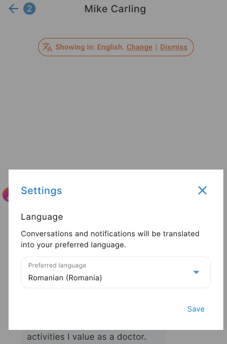
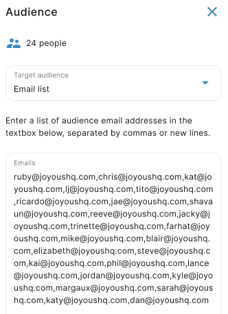



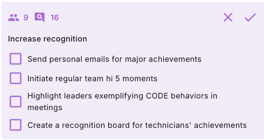

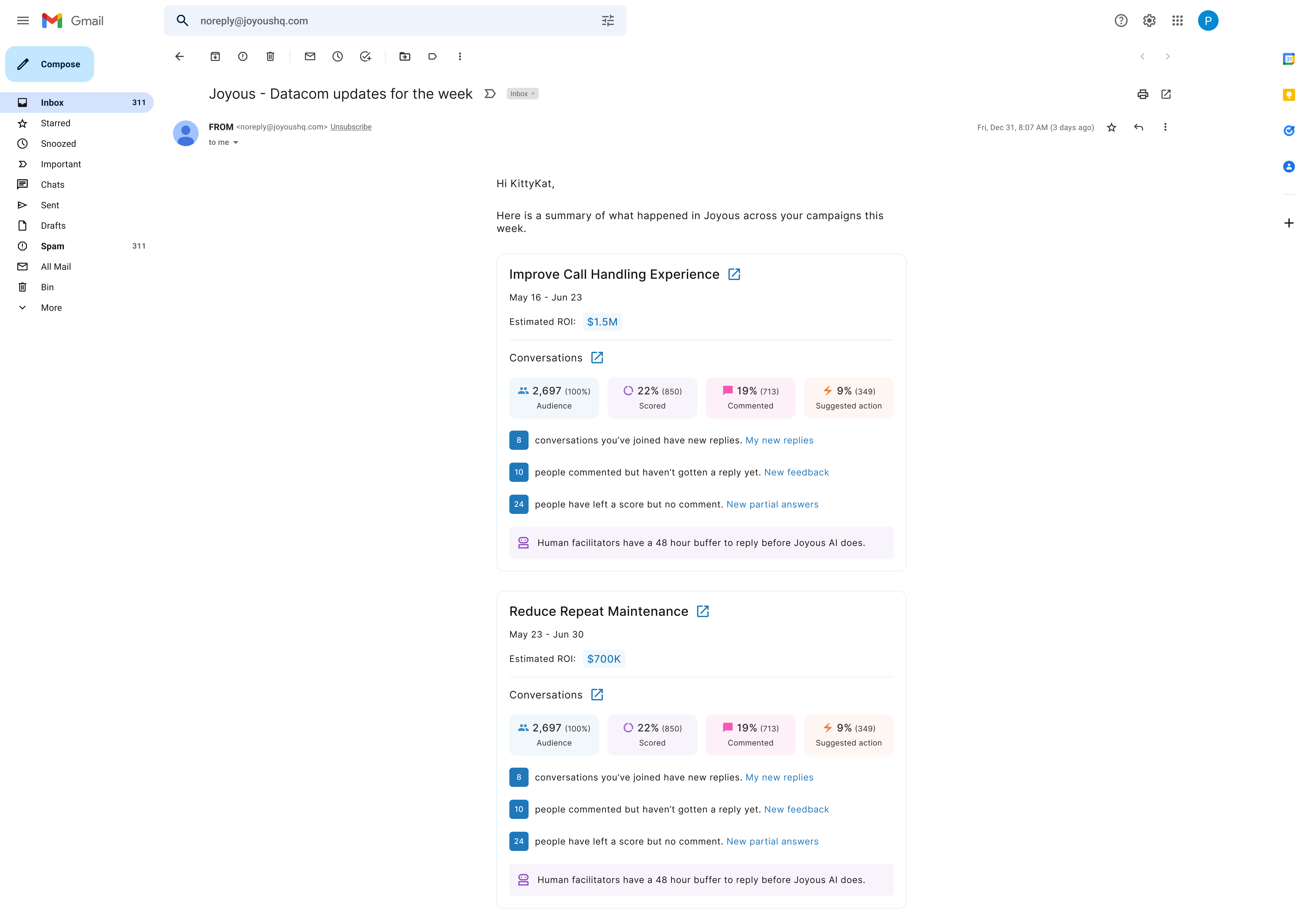
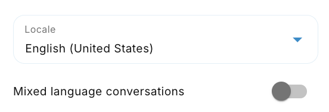

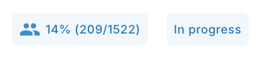

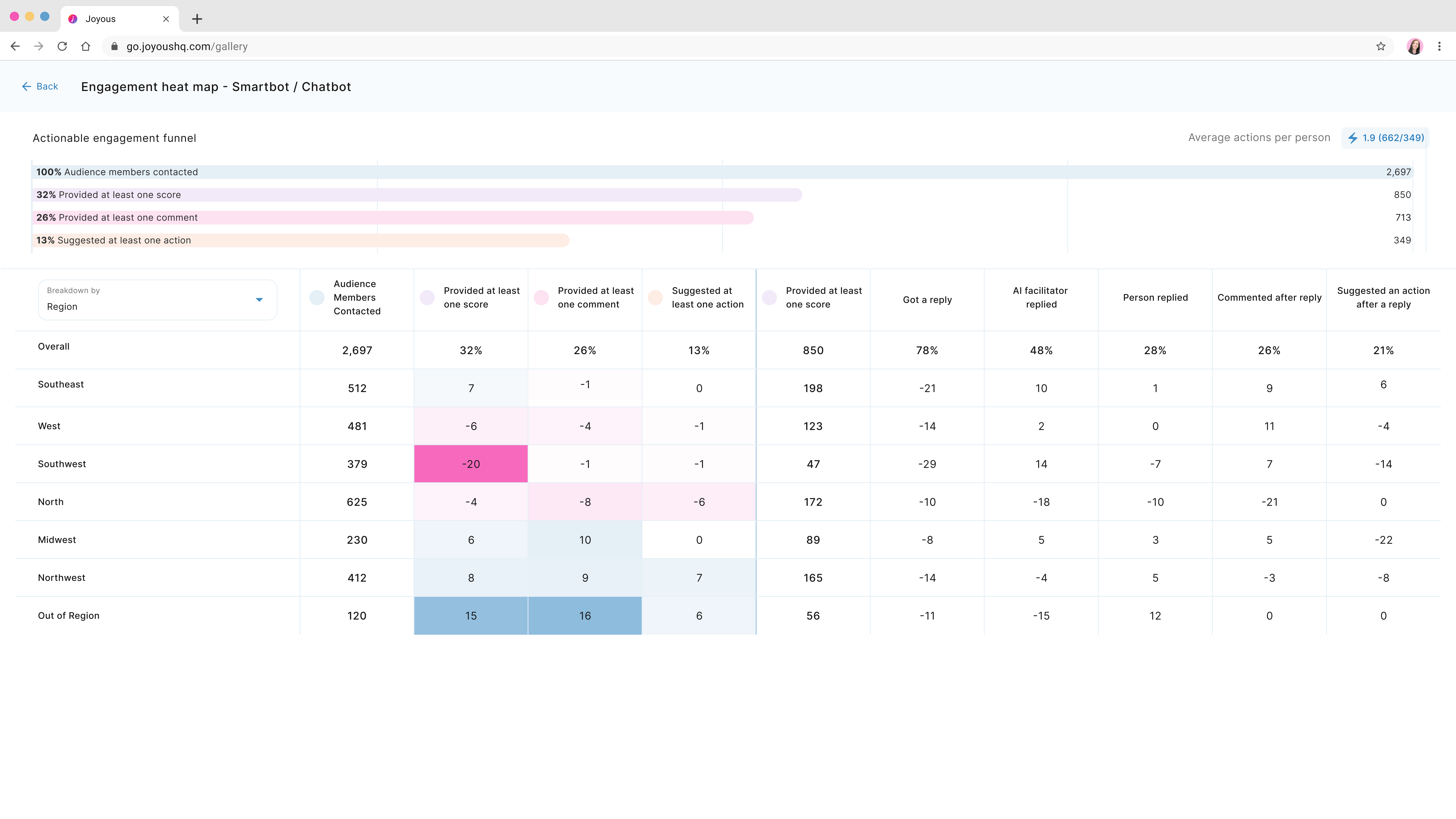
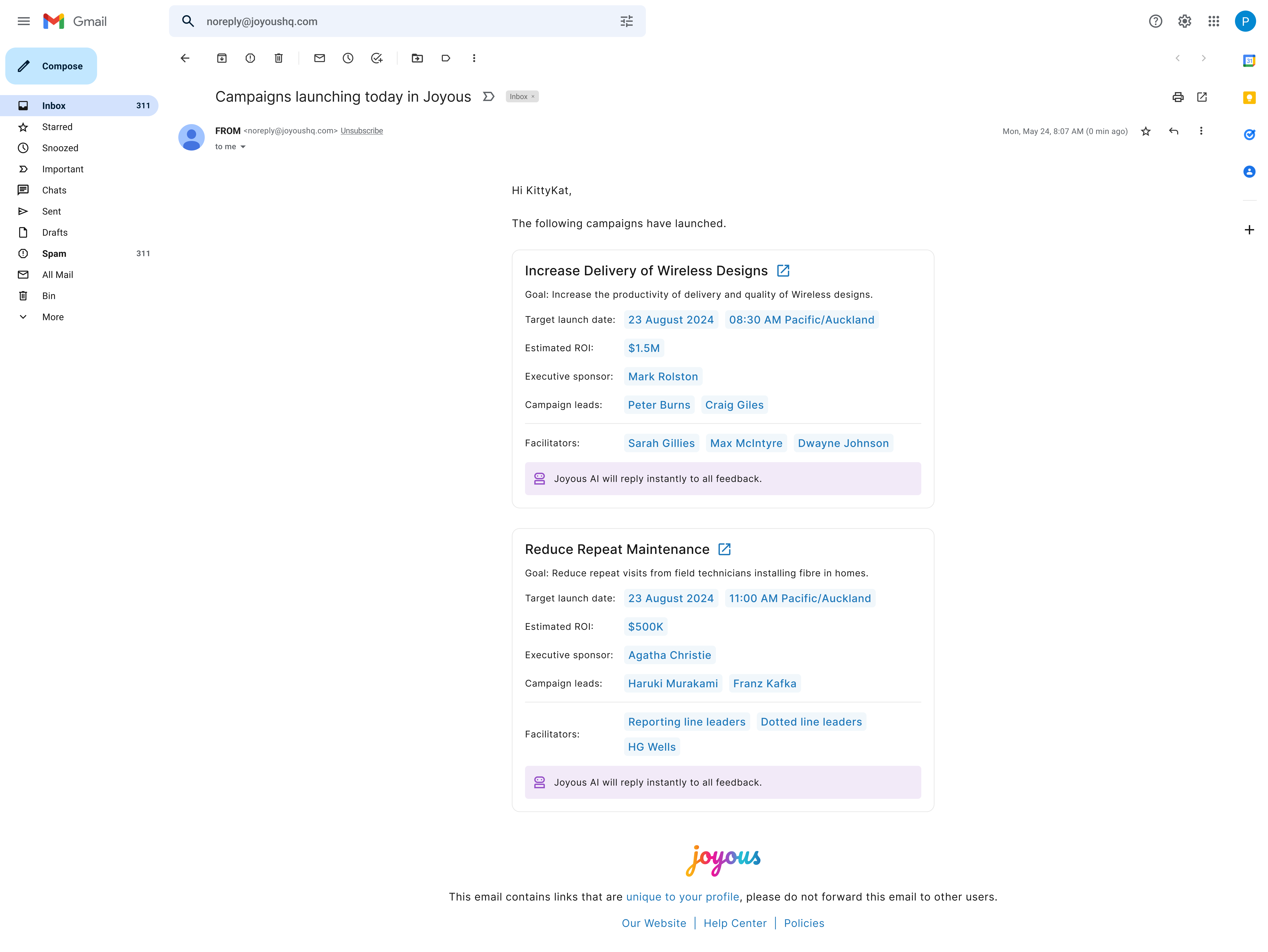





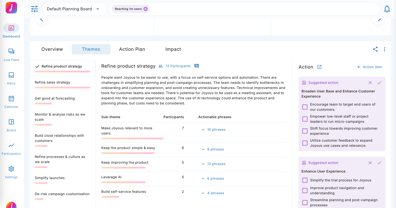
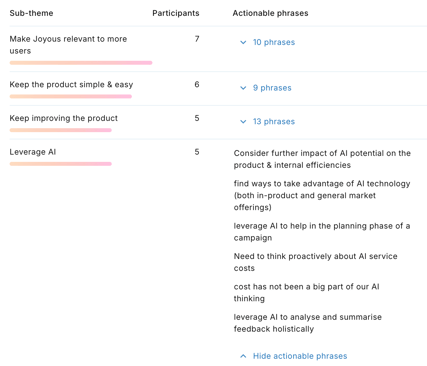
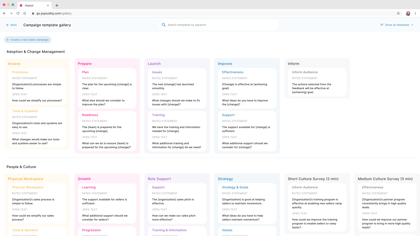
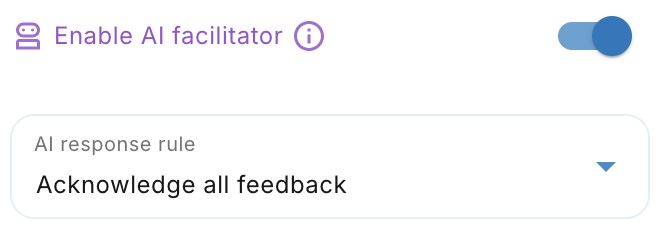
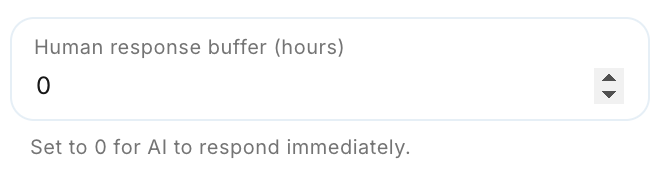


-png.png?width=670&height=199&name=Chat%20(2)-png.png)
-png.png?width=670&height=488&name=Notify%20publish%20themes%20template%20(2)-png.png)
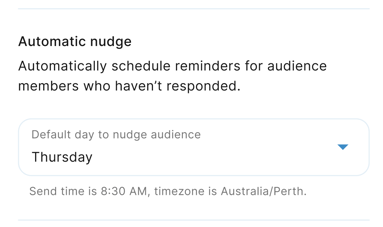
-png.png?width=224&height=485&name=UI%20(4)-png.png)

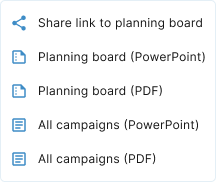




-png-1.png?width=670&height=391&name=image%20(12)-png-1.png)
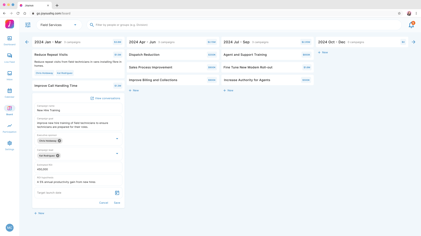
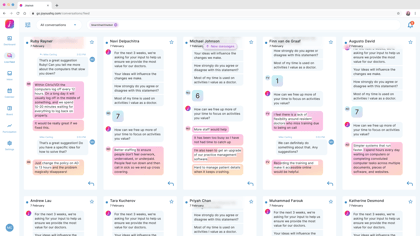
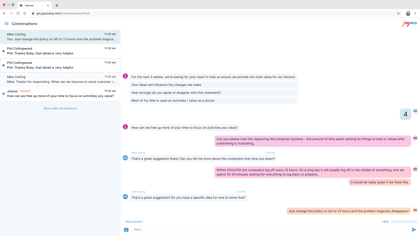
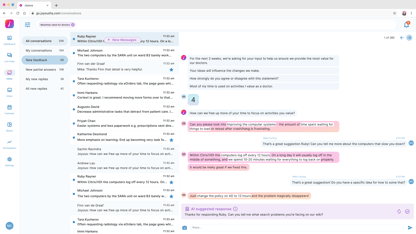
-png.png?width=426&height=2155&name=Dashboard%20-%20Overview%20(2)-png.png)
-png.png?width=426&height=2410&name=Conversation%20Card%20(5)-png.png)
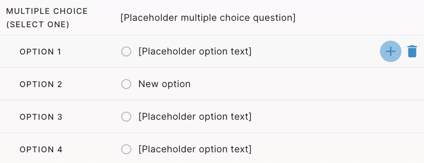
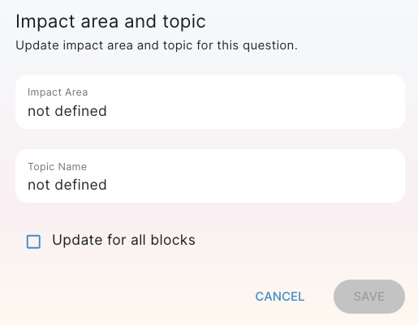
-png.png?width=423&height=1601&name=Simpler%20Bulk%20Send%20Modal%20(1)-png.png)
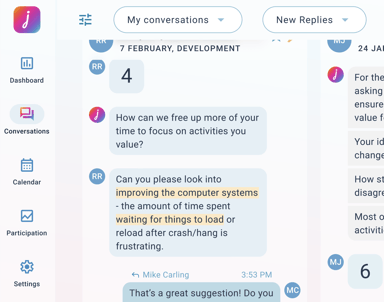
-png.png?width=420&height=433&name=Dialog%20-%20Blank%20(2)-png.png)
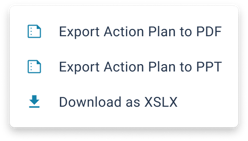
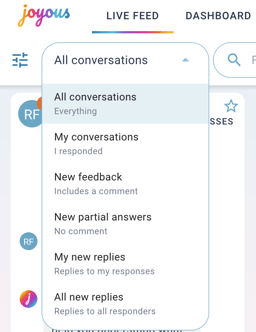
-png.png?width=417&height=1875&name=Modal%20(15)-png.png)
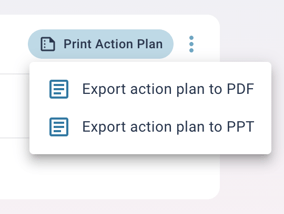
-png.png?width=419&height=2465&name=Card%20(4)-png.png)
-png.png?width=425&height=1911&name=Conversation%20(1)-png.png)
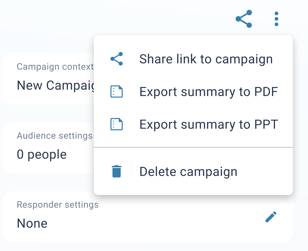
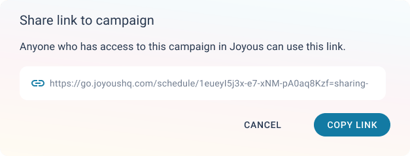
-png.png?width=317&height=447&name=image%20(12)-png.png)

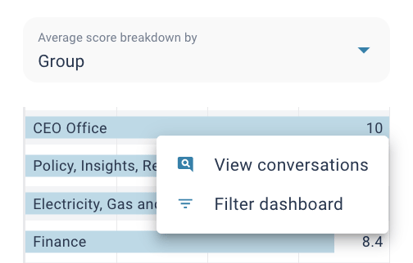
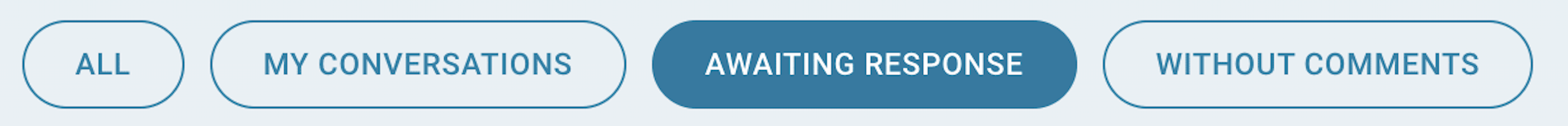
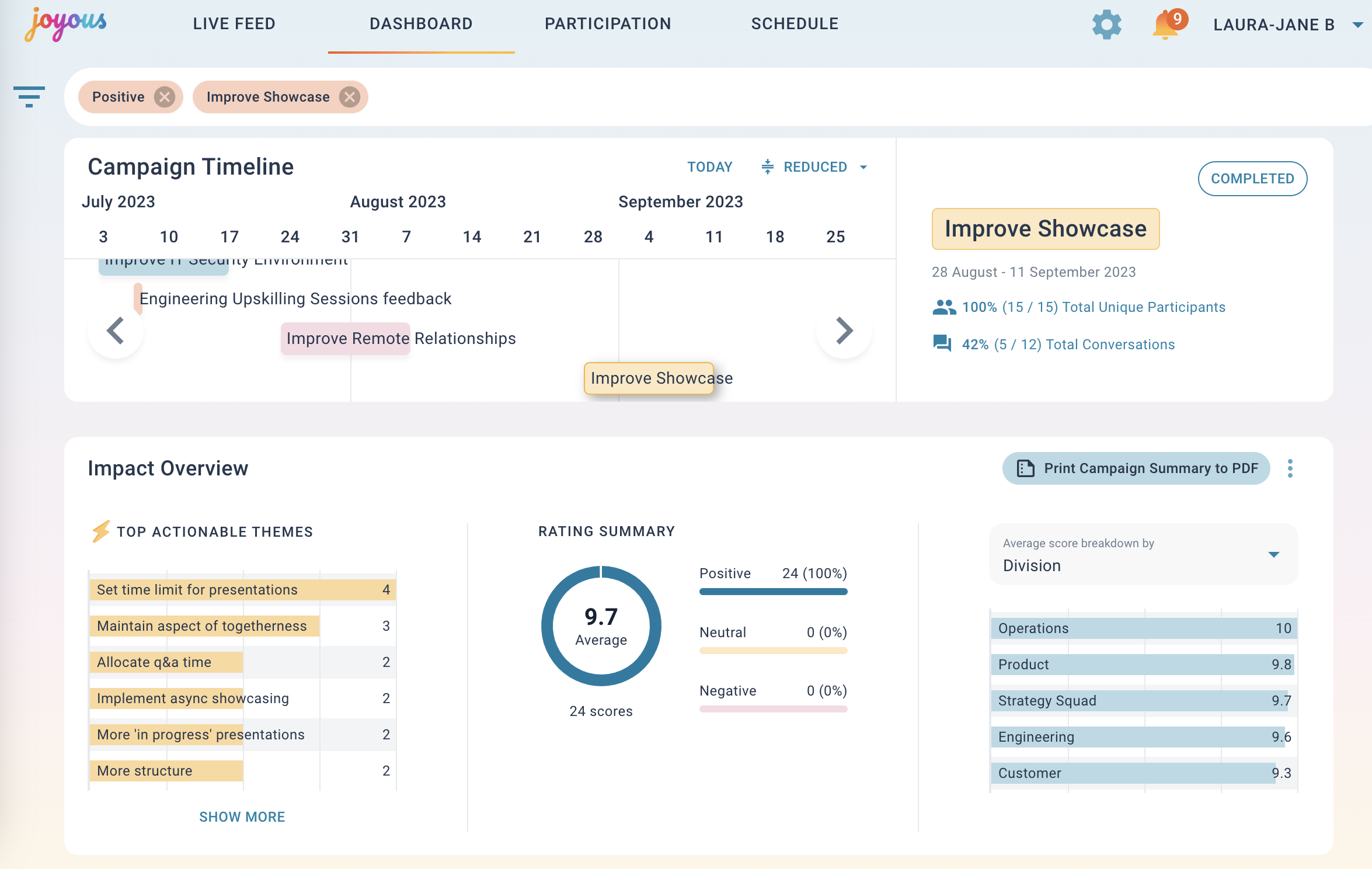
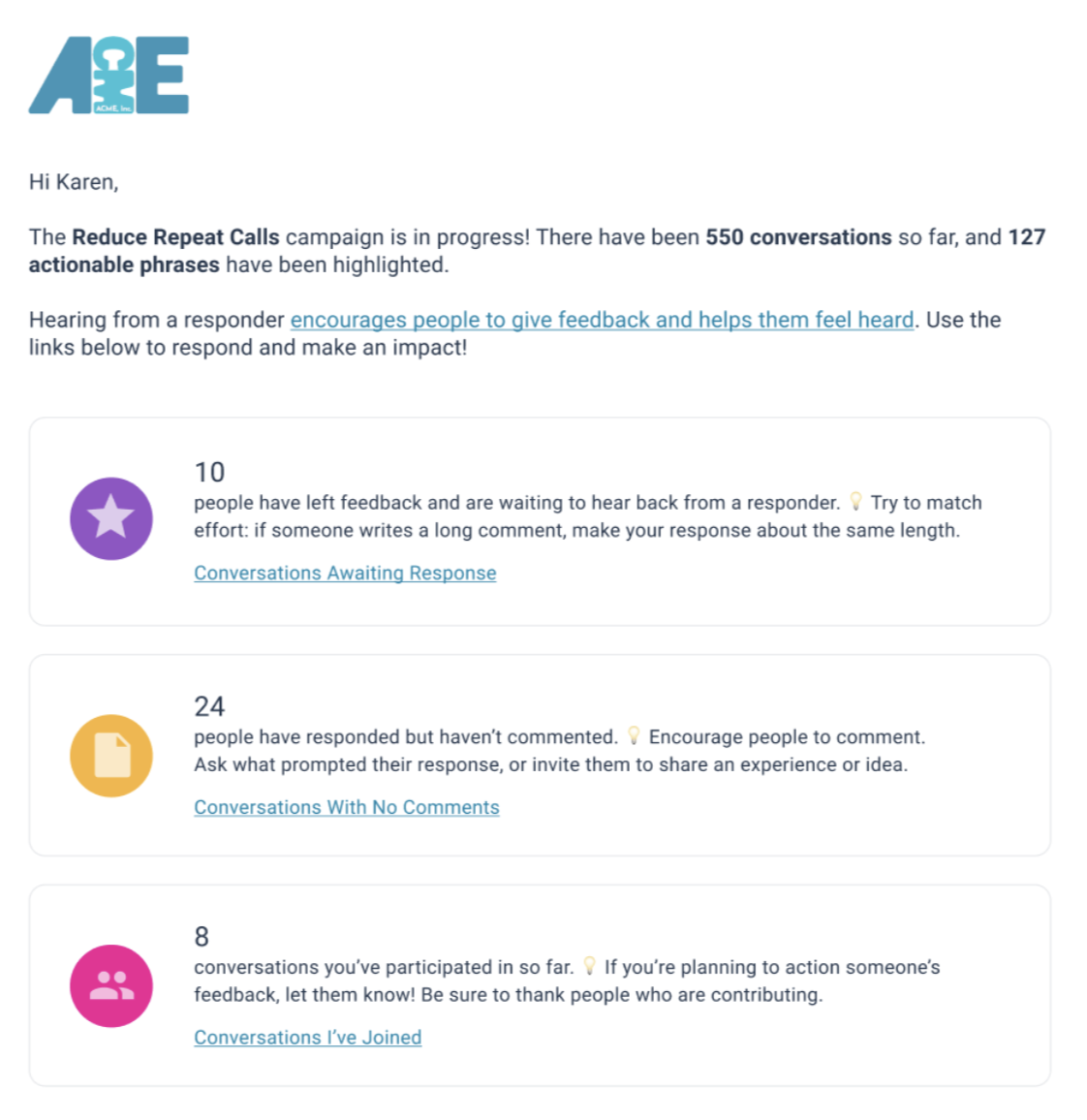


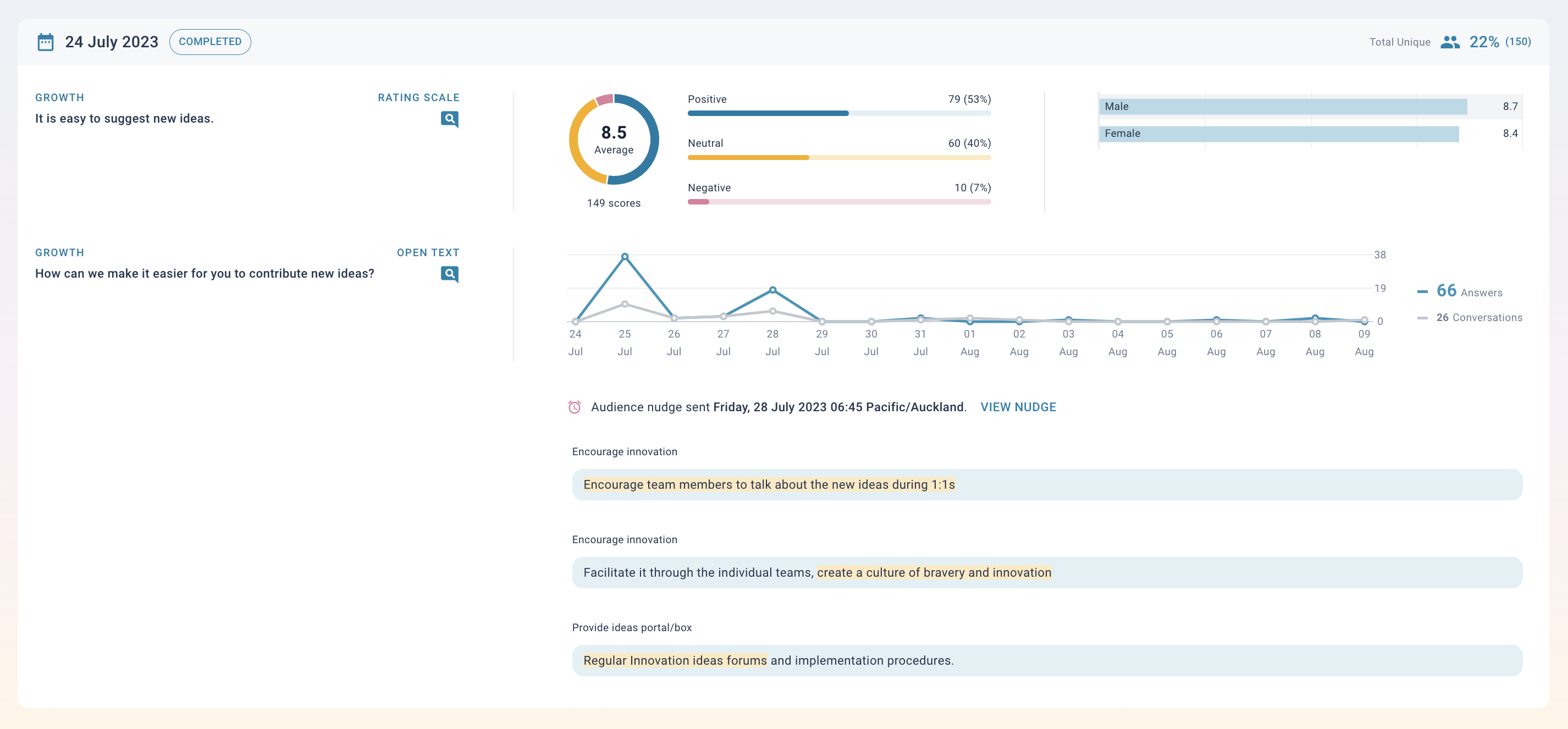
-png.png)
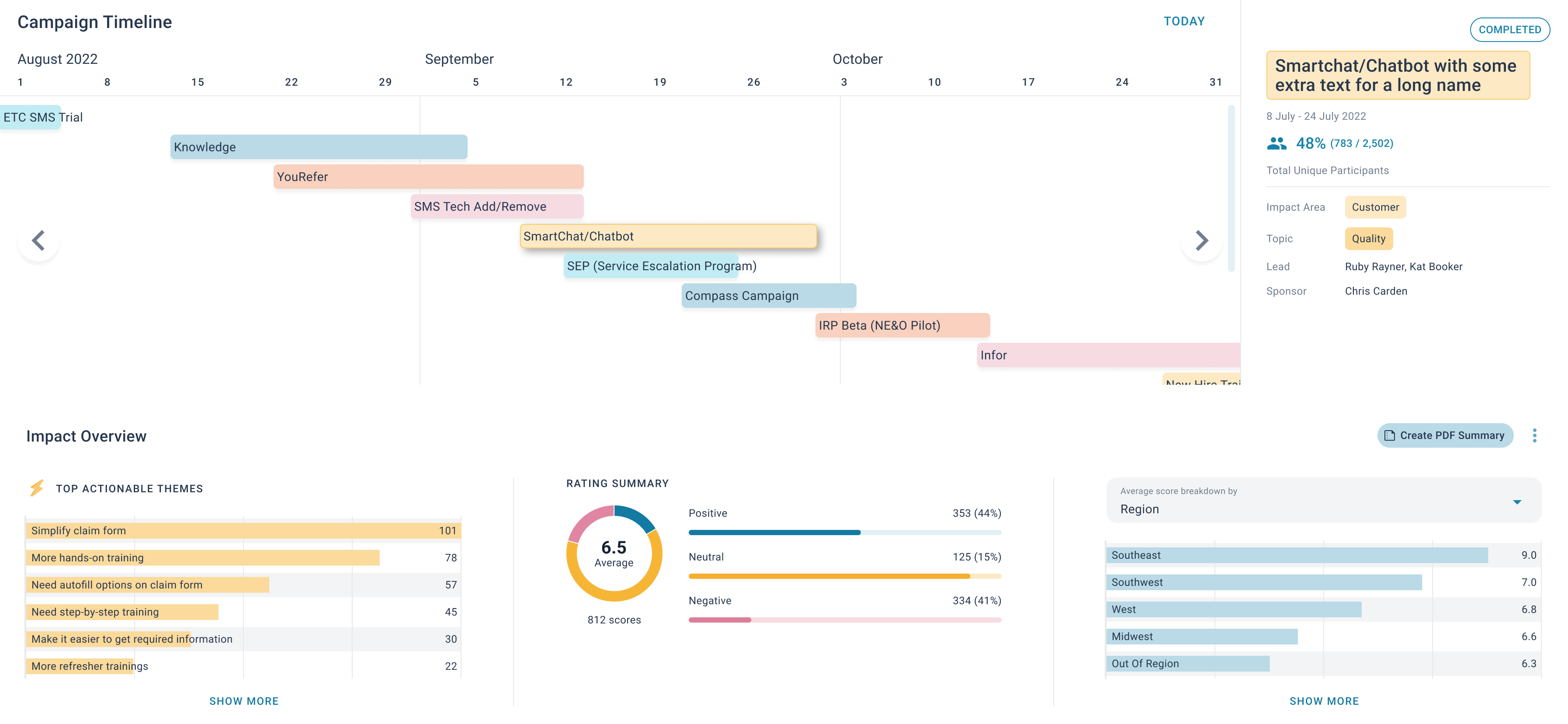
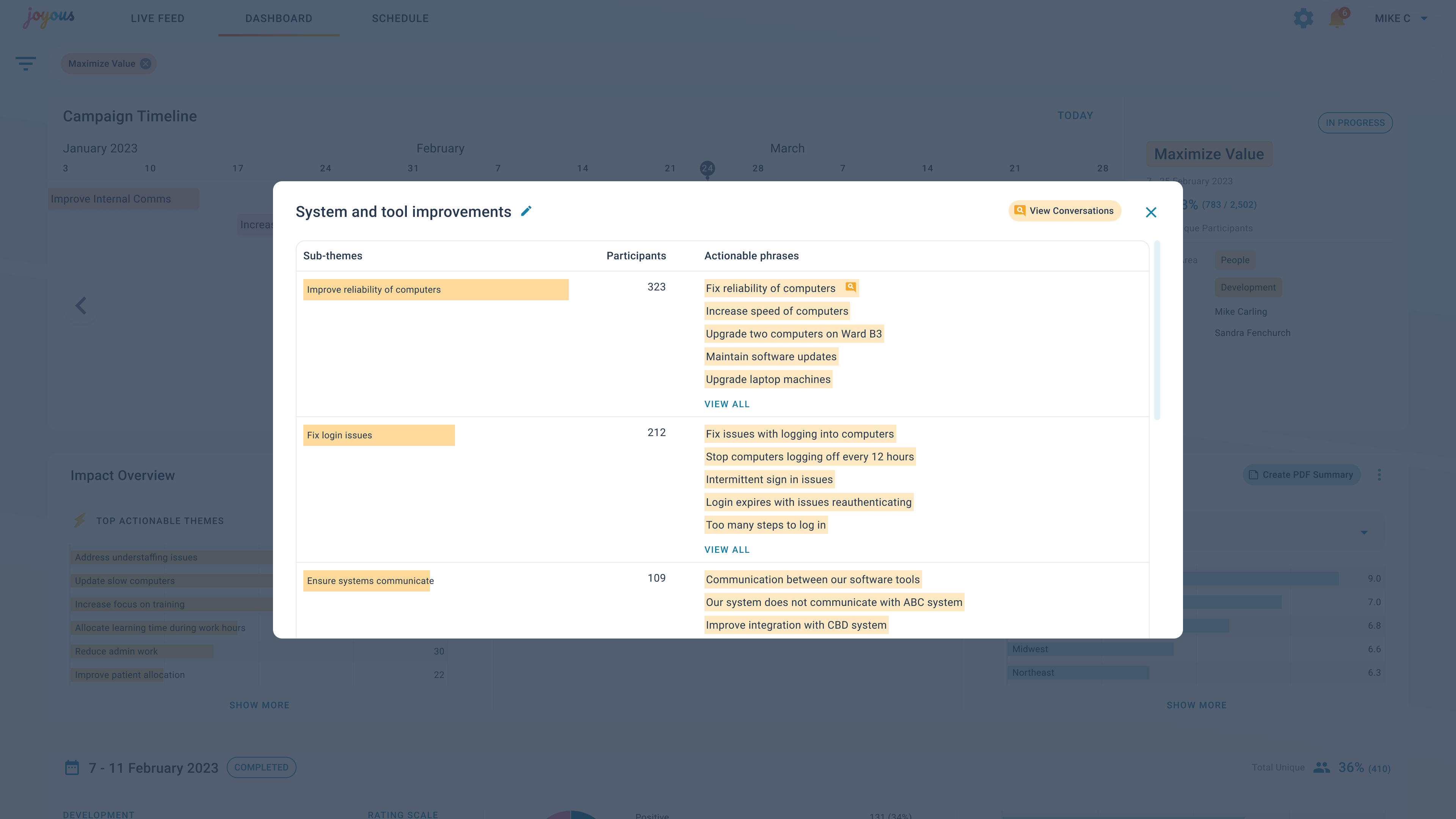
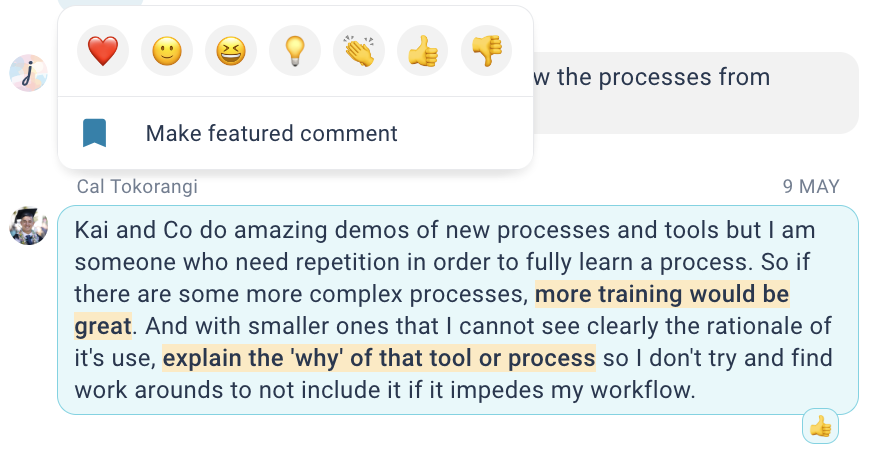
-png.png)
-png.png)
-png.png?width=320&height=227&name=Modal%20(3)-png.png)
-png.png)
-png.png)
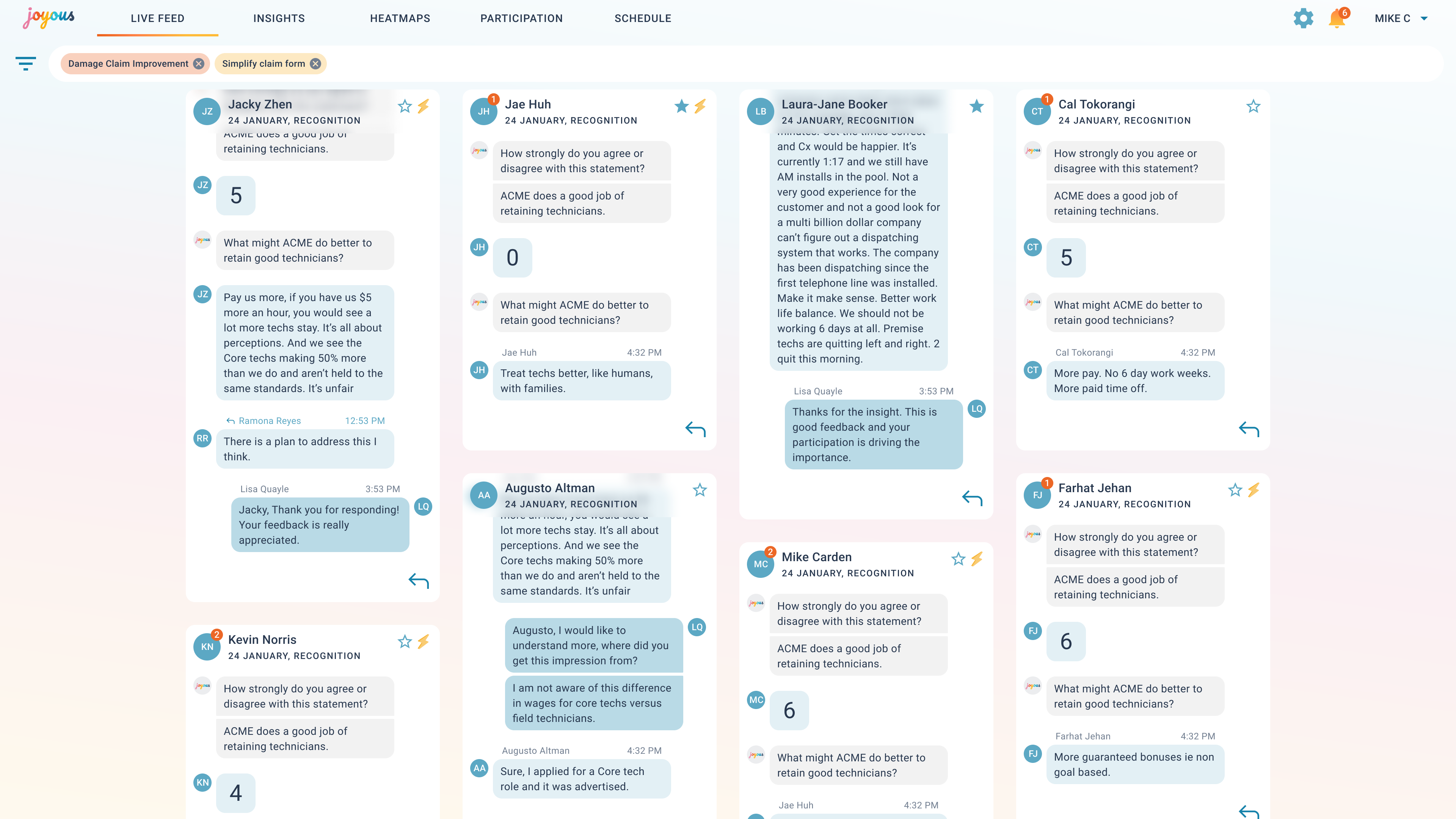
-png.png)
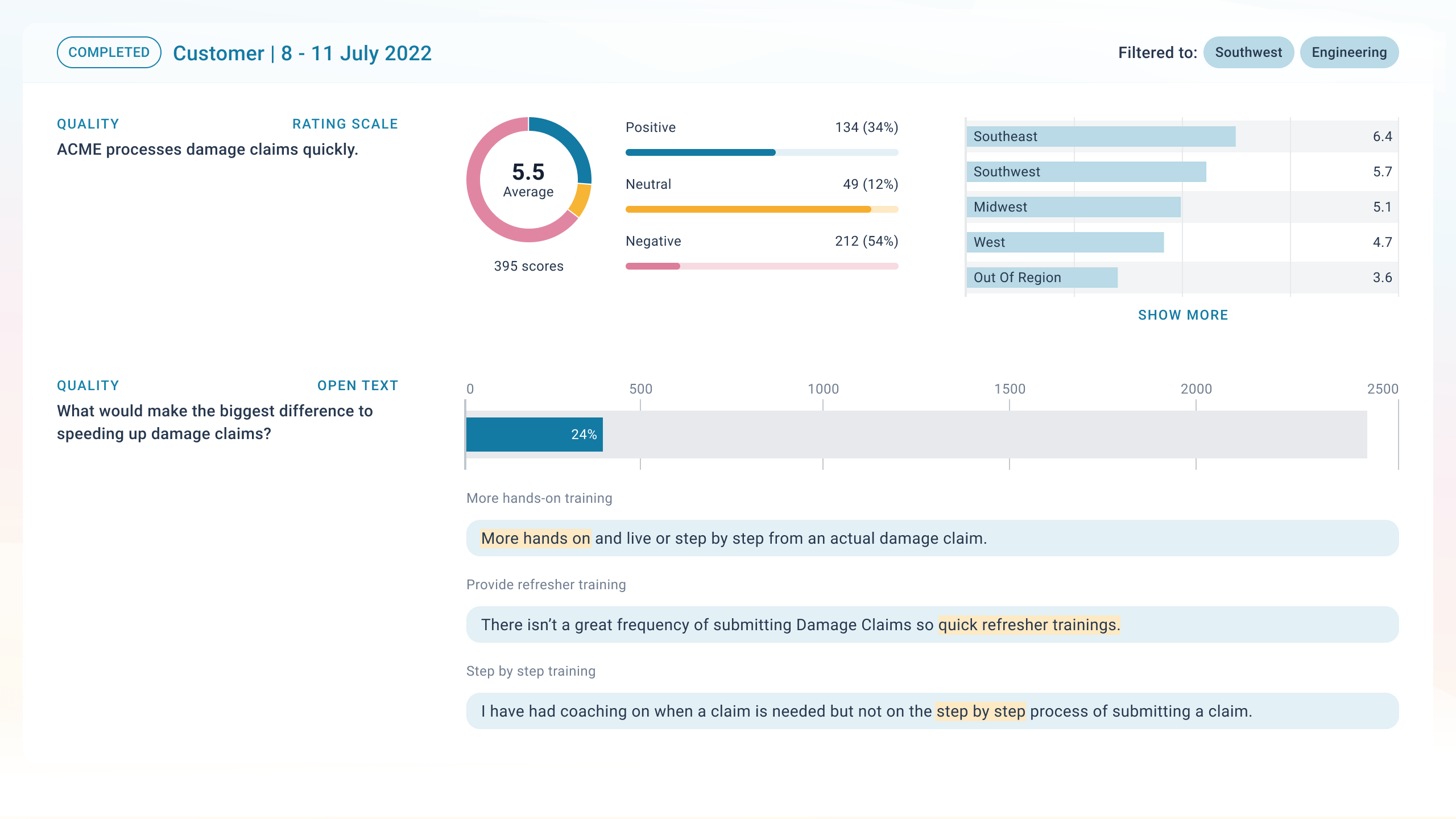
-png.png?width=158&height=346&name=UI%20(2)-png.png)

-png.png)
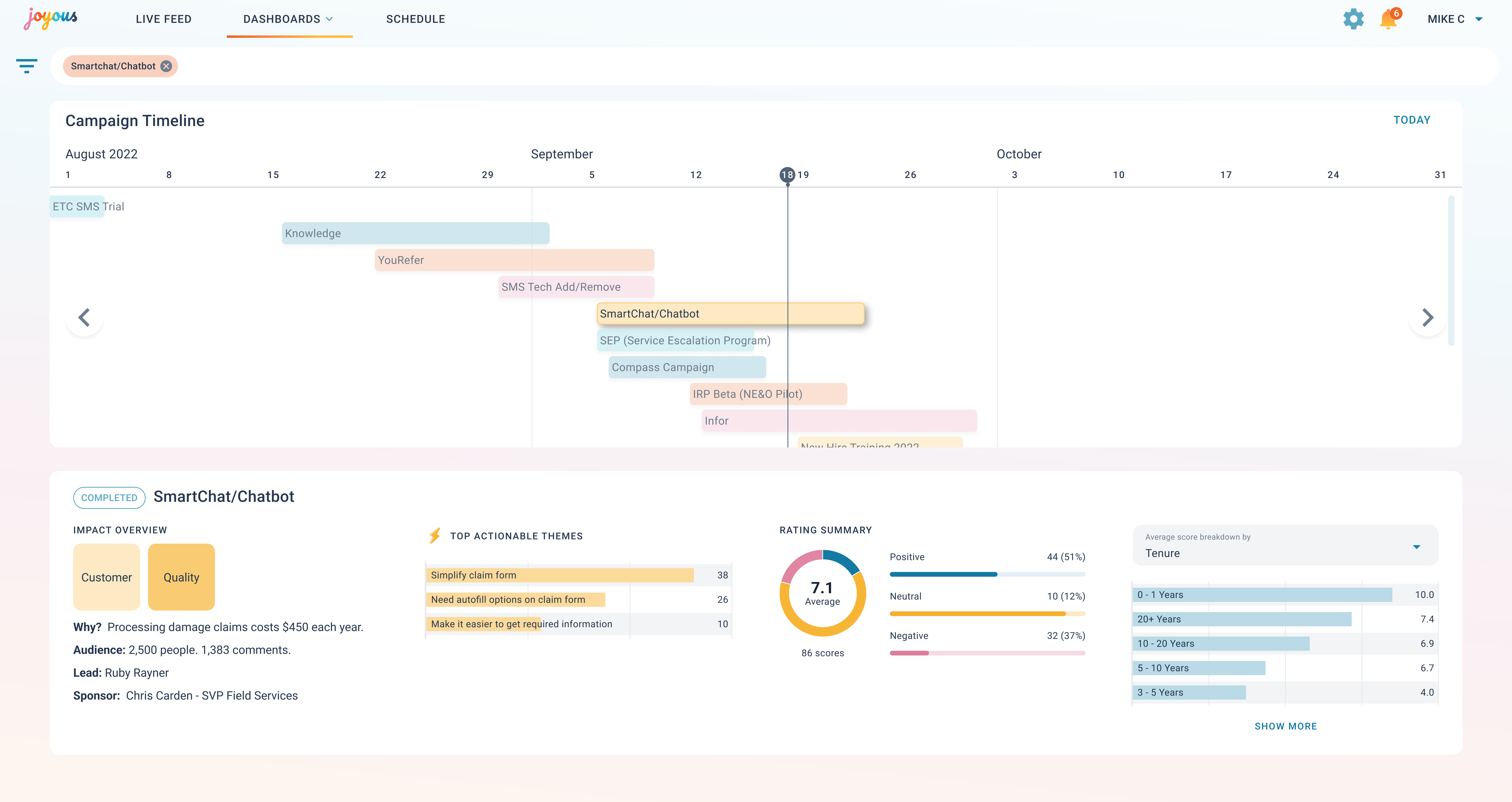
-png.png?width=190&height=411&name=UI%20(1)-png.png)
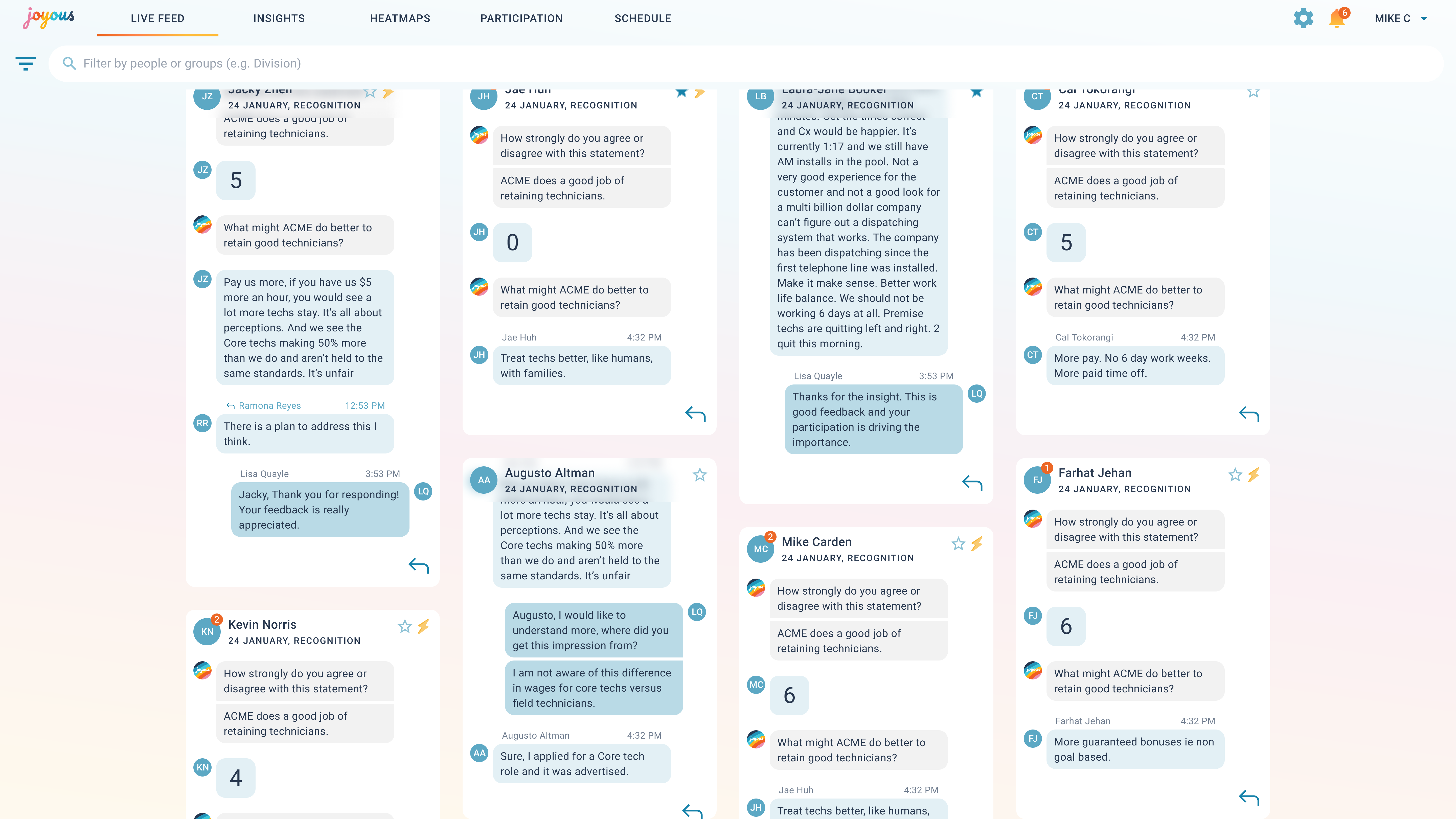
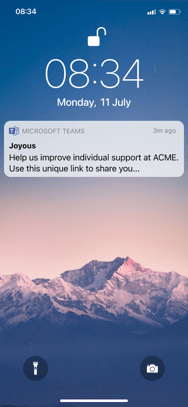
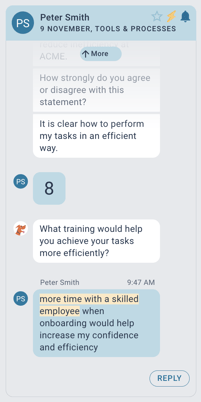
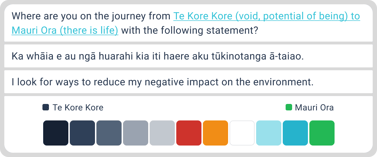


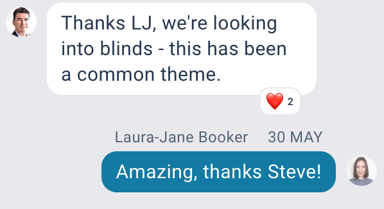
-png.png?width=219&name=Chip%20(1)-png.png)
-png.png?width=277&name=Chip%20(2)-png.png)
-png.png?width=284&name=Chip%20(3)-png.png)
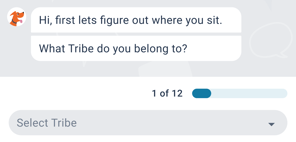

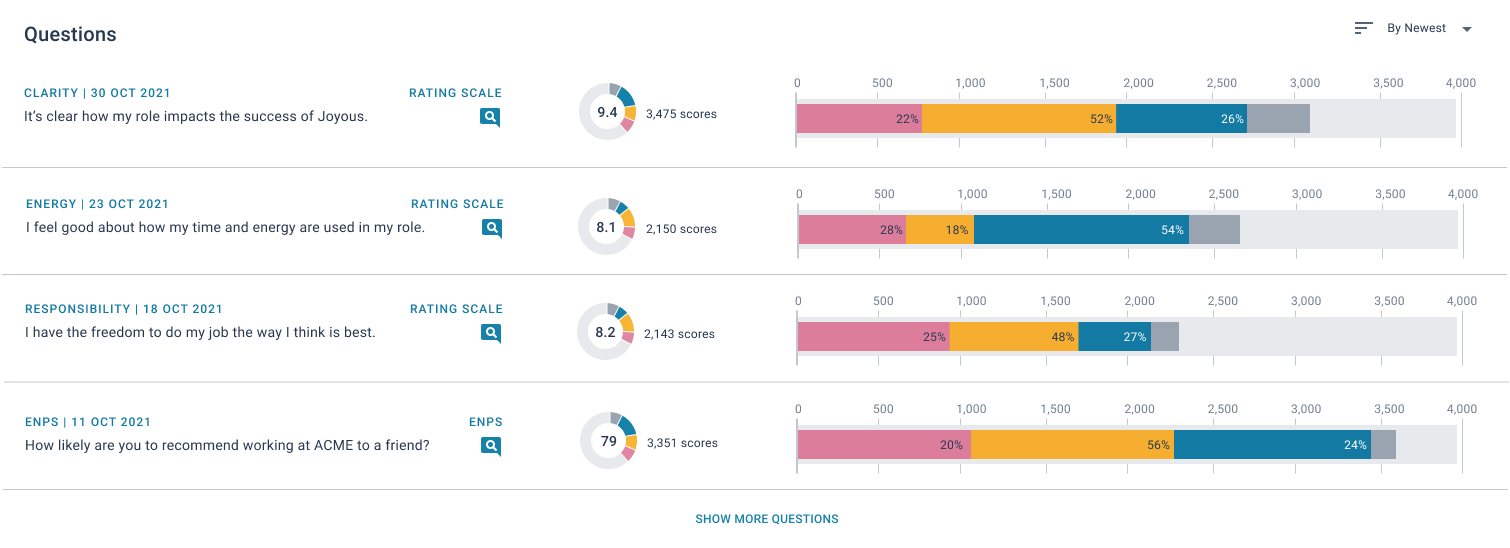
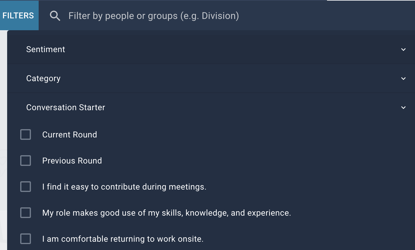

.png?width=670&name=Feed%20Navigation%20Drawer%20(1).png)
-png.png?width=670&name=Direction%20(1)-png.png)